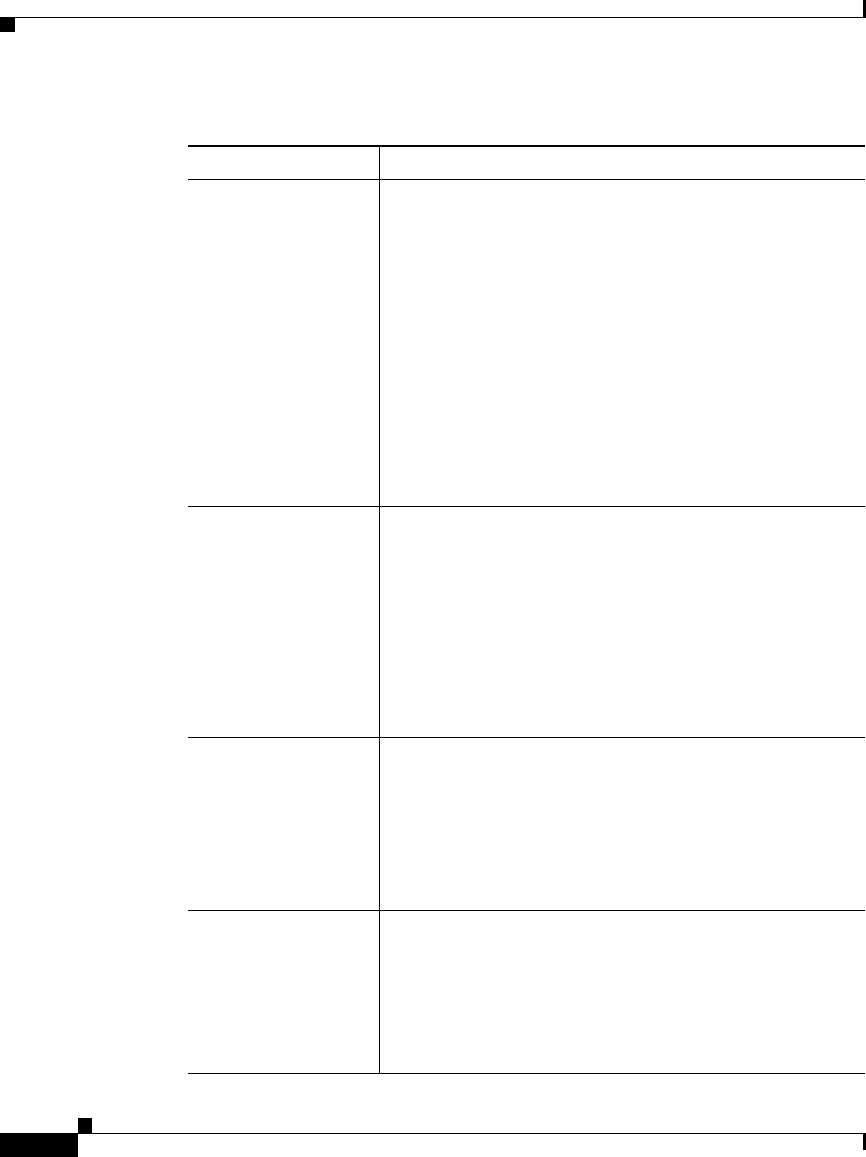
Chapter 42 Cisco IP Phone Configuration
Configuring Cisco IPPhones
42-16
Cisco CallManager Administration Guide
78-13310-01
Outgoing Caller ID
Pattern
Enter the number to send as Caller ID for outgoing calls.
For example, in North America:
• NNNXXXX = Variable Caller ID, where XXXX is
equal to an extension number or directory number (X
is a number from 0 to 9), and NNN is the office code.
The Central Office (CO) appends the number with
the area code if you do not specify it.
• 5555000 = Fixed Caller ID. Use when you want the
Corporate number to be sent instead of the exact
extension from which the call is placed. The CO
appends the number with the area code if you do not
specify it.
Calling Party
Selection
From the following list, choose which value displays if a
call to this device is forwarded or transferred:
• Originator—Send the directory number of the
calling device.
• First Redirect Number—Send the directory number
of the redirecting device.
• Last Redirect Number—Send the directory number
of the last device to redirect the call.
Caller ID
Presentation
Choose whether the central office transmits or blocks
caller ID.
Choose Allowed if you want the central office to send
caller ID.
Choose Restricted if you do not want the central office to
send caller ID.
Display IE Delivery To enable delivery of the display incoming exclusion
(IE) in SETUP and CONNECT messages for the calling
and called party name delivery service, check the
Display IE Delivery check box.
By default, the Display IE Delivery check box is
unchecked.
Table 42-1 Phone Configuration Settings (continued)
Field Description


















