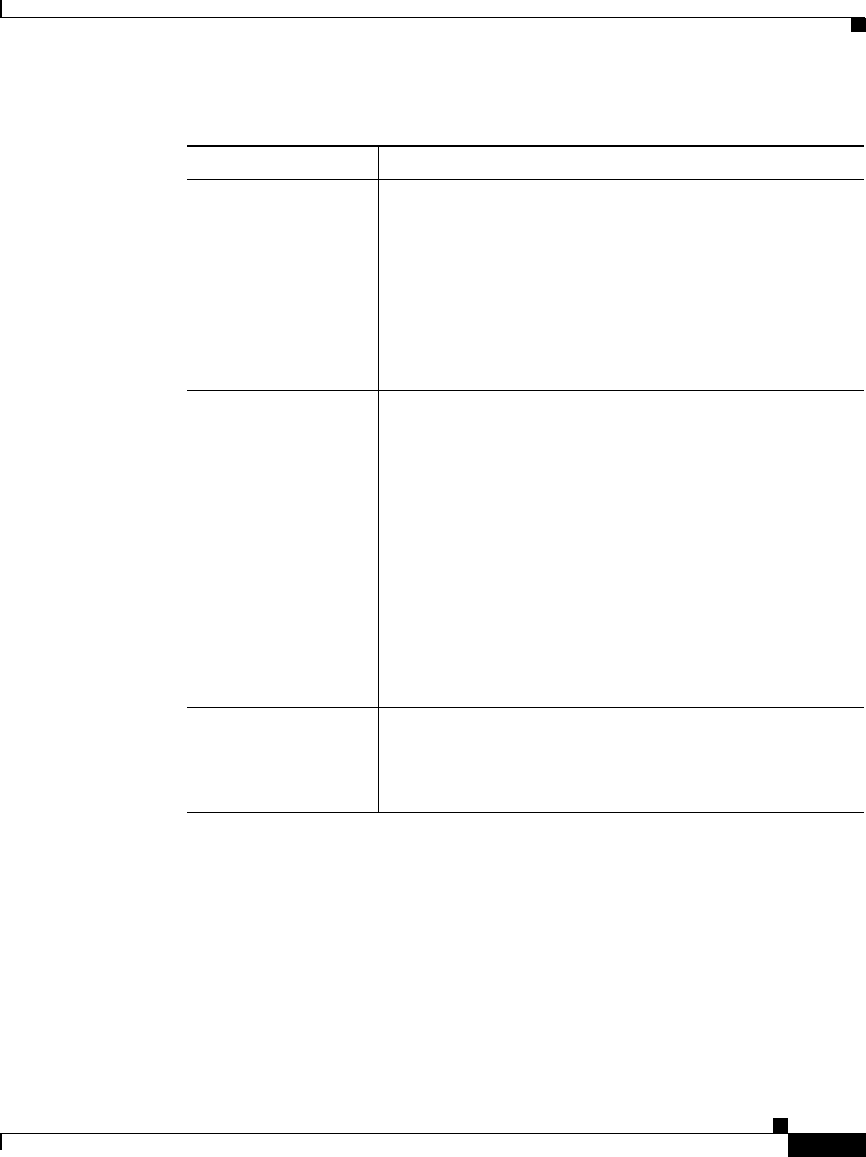
42-13
Cisco CallManager Administration Guide
78-13310-01
Chapter 42 Cisco IP Phone Configuration
Configuring Cisco IP Phones
Device Pool Choose the device pool to which you want this phone
assigned. The device pool defines sets of common
characteristics for devices, such as region, date/time
group, and Cisco CallManager group for
auto-registration.
The value you choose overrides the default value for this
type of device. Refer to the “Device Defaults
Configuration” section on page 6-1.
Media Resource
Group List
Choose the appropriate Media Resource Group List. A
Media Resource Group List comprises a prioritized
grouping of media resource groups. An application
selects the required media resource, such as a Music On
Hold server, among the available media resources
according to the priority order defined in a Media
Resource Group List.
If you select <none>, Cisco CallManager uses the Media
Resource Group defined in the device pool.
For more information, refer to the “Media Resource
Management” section in the Cisco CallManager System
Guide.
Calling Search Space Choose the appropriate calling search space. A calling
search space comprises a collection of partitions that are
searched to determine how a dialed number should be
routed.
Table 42-1 Phone Configuration Settings (continued)
Field Description


















