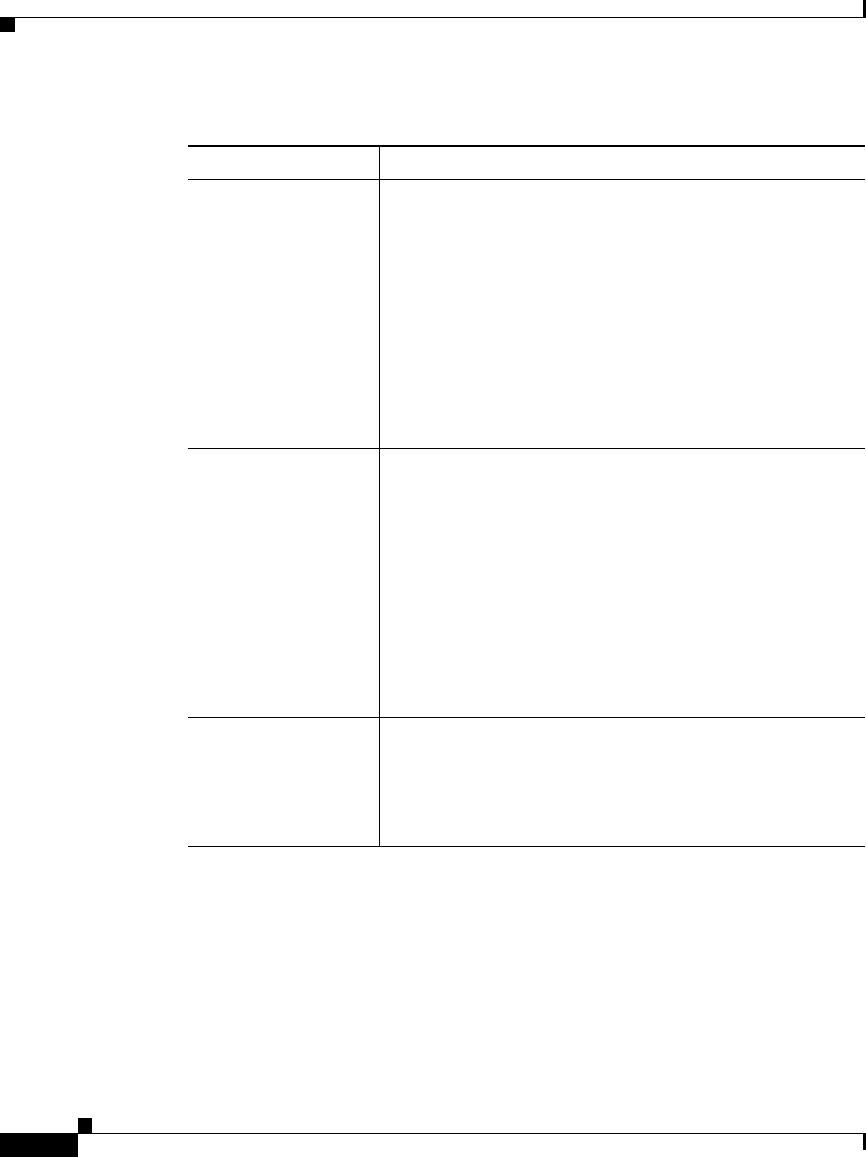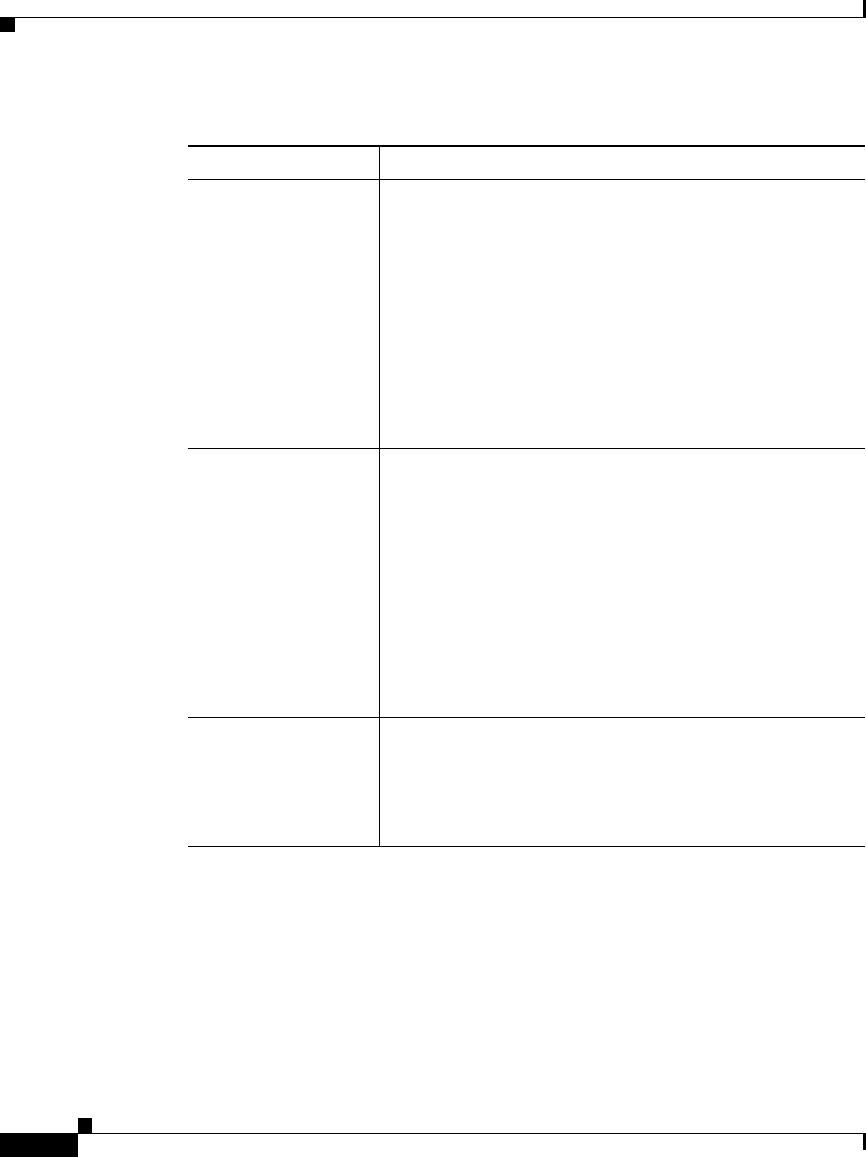
Chapter 42 Cisco IP Phone Configuration
Configuring Cisco IPPhones
42-14
Cisco CallManager Administration Guide
78-13310-01
User Hold Audio
Source
To specify the audio source played when a user initiates
a hold action, click the drop-down arrow and choose an
audio source from the list that displays.
If you do not choose an audio source, Cisco CallManager
uses the audio source defined in the device pool or the
system default if the device pool does not specify an
audio source ID.
Note You define audio sources in the Music On
Hold Audio Source Configuration pane. For
access, choose Service > Music On Hold.
Network Hold Audio
Source
To specify the audio source played when the network
initiates a hold action, click the drop-down arrow and
choose an audio source from the list that displays.
If you do not choose an audio source, Cisco CallManager
uses the audio source defined in the device pool or the
system default if the device pool does not specify an
audio source ID.
Note You define audio sources in the Music On
Hold Audio Source Configuration pane. For
access, choose Service > Music On Hold.
Location Choose the appropriate location for this Cisco IP phone.
The location specifies the total bandwidth available for
calls to and from this location. A location setting of
None means that the locations feature does not keep track
of the bandwidth consumed by this Cisco IP phone.
Table 42-1 Phone Configuration Settings (continued)
Field Description