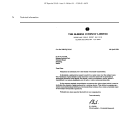General information
Safety
General
Your BT PaperJet 35 should be placed on a level and stable surface at least 10cm away from other electrical
equipment.
Do not place it in direct sunlight or near a radiator, heater or air conditioning unit. Do not allow it to become
dusty or come into contact with water or chemicals.
Make sure air can circulate freely around your BT PaperJet 35. Do not cover or use in very enclosed spaces.
Do not place your machine on soft surfaces such as beds, duvets, cushions, sofas or carpets as there is a risk
of overheating.
Do not touch telephone wires or mains cables where the insulation is missing or damaged unless they have been
disconnected.
Do not attempt any repairs. This could expose you to high voltages or other risks. Contact the helpline for all
repairs.
Do not expose to rain or any other form of moisture. There is a risk of electric shock or fire. If any liquid is
accidentally spilled into your machine, immediately remove the mains power plug and have the BT PaperJet 35
inspected professionally.
Do not submerge any part of the product in water and do not use in damp conditions, such as bathrooms.
There is a slight chance that your BT PaperJet 35 could be damaged by an electrical storm. We recommend that
you unplug the power and telephone line cord for the duration of the storm.
Do not expose to fire, explosive or other hazardous conditions.
Cleaning
Unplug your BT PaperJet 35 from the mains and telephone line before cleaning. Do not use liquid or aerosol
cleaning agents such as sprays or polishes as these will damage the product.
Cleaning the exterior
Simply clean the casing with a damp (not wet) cloth or anti-static wipe. Never use a dry cloth as this may cause
a static shock.
69
BT PaperJet 35 UG – Issue 2 – Edition 2.1 – 17.02.05 – 6672