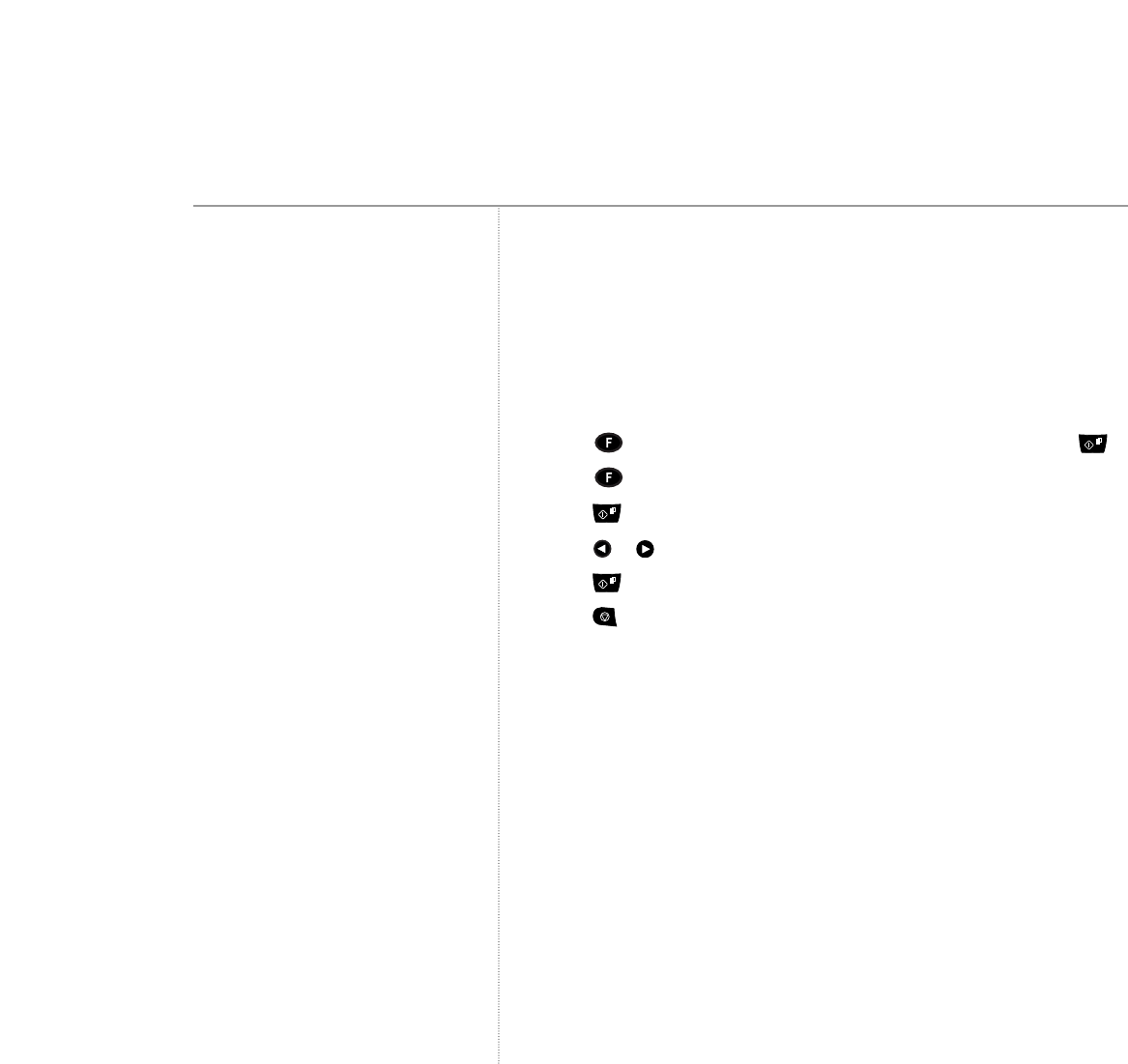
54
BT PaperJet 35 UG – Issue 2 – Edition 2.1 – 17.02.05 – 6672
Error Correction Mode (ECM)
ECM is a standard system for correcting errors caused by interference on
the line. It works when your machine and the sending or receiving machine
both have ECM switched on. When this is the case
E
is displayed during
transmission.
The default setting for ECM on your BT PaperJet 35 is On. You can
switch the setting On or Off.
1. Press repeatedly until the display shows
FAX SET-UP
then press .
2. Press to display
VARIOUS SETTINGS
.
3. Press repeatedly until the display shows
ECM:ON
.
4. Press or to switch between
ON
and
OFF
.
5. Press to confirm the option displayed.
6. Press to return to standby.
Additional settings


















