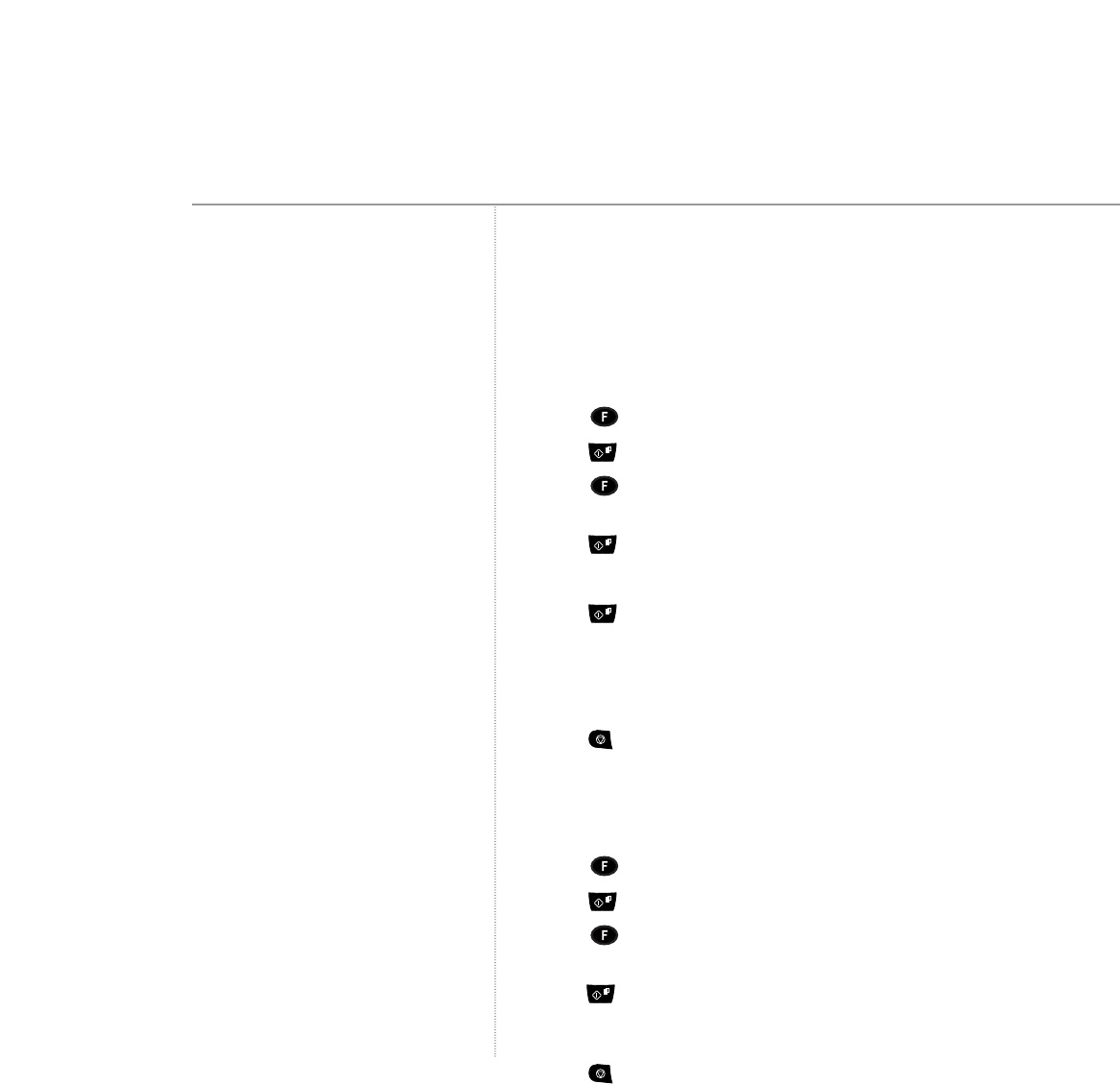
In PHONE/FAX mode it is played to the caller, in the period before BT
PaperJet 35 beeps and displays
LIFT HANDSET
each time a call is
answered. An example might be “Please hold”.
To record your OGM(s)
When the machine is in standby:
1. Press repeatedly until the display shows
TAD SET-UP
.
2. Press .
3. Press repeatedly until the display shows the option you want
RECORD
OGM #1
or
RECORD OGM #2
Press . Display shows:
LIFT HANDSET
4. Pick up the handset. Display shows
TO RECORD
.
5. Press to begin recording. Display counts down your recording time.
6. Replace handset to end recording, your message is replayed.
If you run out of time, your BT PaperJet 35 automatically stops recording
and will play back the OGM.
7. Press to return to standby.
Listen to your OGM(s)
When the machine is in standby:
1. Press repeatedly until the display shows
TAD SET-UP
.
2. Press .
3. Press repeatedly until the display shows either
PLAY OGM #1
or
PLAY OGM #2
4. Press . Your message is played back over the loudspeaker. (To hear your
message privately, pick up the handset.) Display shows:
PLAYING
. After
playback you can record a new OGM which will replace the existing OGM.
5. Press to return to standby.
Using the answering machine36
BT PaperJet 35 UG – Issue 2 – Edition 2.1 – 17.02.05 – 6672


















