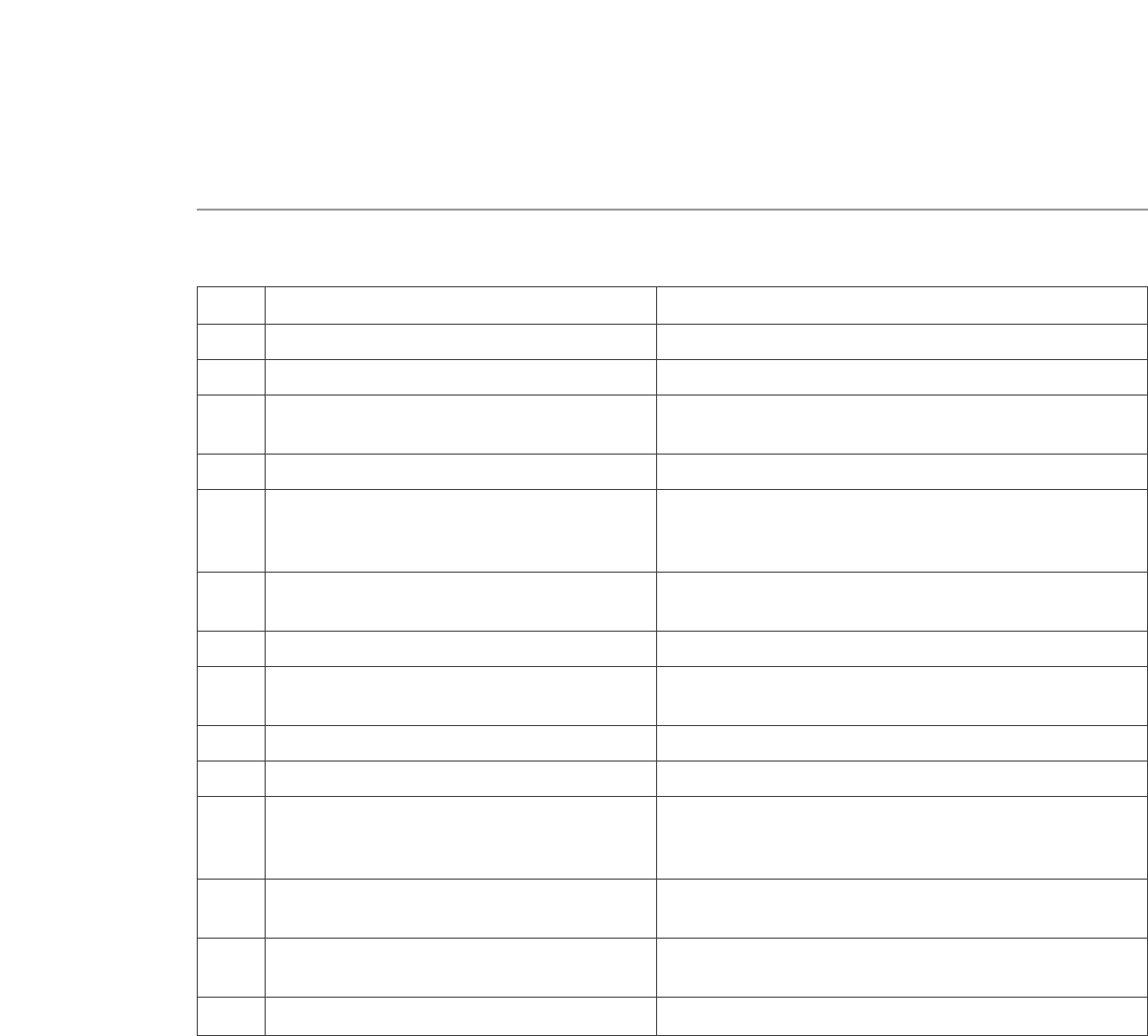
62
BT PaperJet 35 UG – Issue 2 – Edition 2.1 – 17.02.05 – 6672
Code Problem Solution
OK
None Fax successful
(OK)
Poor print quality. Check with sender about quality of original.
02
Could not connect to line. Check that your machine is plugged into the telephone
network. Check the handset is on the hook.
03
No answer from other machine or person. Check the number dialled is correct.
04
Error has occurred when re-sending a fax. Resend from the page indicated.
nn = the number of the page on which the
error occurred.
05
Resend pages nn – nn. (nn = the number Resend from the page indicated.
of the page on which the error occurred.
07
Document too long. Split the document to be sent into small sets of pages.
08
Scanner cannot read the document. Remove the document from the automatic feed and
reinsert it when it tries to connect.
09
STOP pressed.
10
Problem during reception. Ask your sender to send the document again.
11
Printing error during reception. Correct the printing fault (e.g. out of ink) and wait for the
Document stored in memory but the document in the memory to be printed. Contact sender
memory was filled before completion. for the rest of the document.
13
Problem with polling. Call the sender and check their machine has been set up
correctly for polling.
16
Power failure on page nn. The power failed when sending or receiving a fax.
Resume transmission from the page indicated.
OCC
Line busy. Try again later.
Help
Error Codes


















