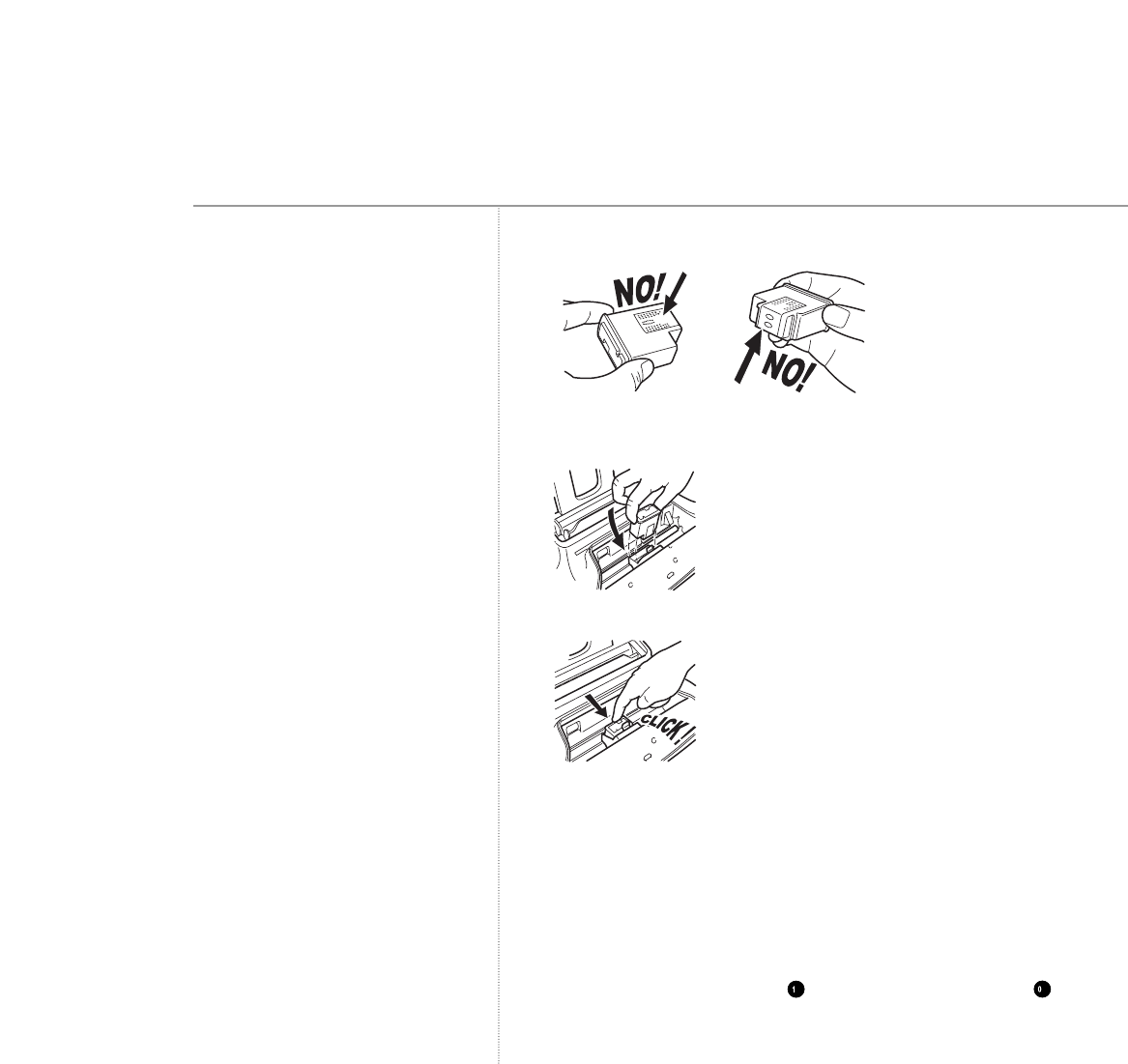
56
BT PaperJet 35 UG – Issue 2 – Edition 2.1 – 17.02.05 – 6672
5. Avoid touching the electrical contacts and nozzles.
6. Insert the new print cartridge with the electrical contacts facing towards
the front of the machine.
7. Push the print head forward until it clicks into place.
8. Close the cover and replace the handset.
9. When you have installed a new cartridge to replace one that has run out
of ink, your BT PaperJet 35 will automatically recognise a new cartridge
and the display shows
NEW PRINT HEAD? 1 = YES
,
0=NO
.
Press 1
.
A test page will be printed. Examine the test page. Check that the
numbered scale is not broken at any point and that there are no
horizontal white lines within the black areas.
If everything seems OK, press . If there is a problem, press to
repeat the process.
Install a new print cartridge


















