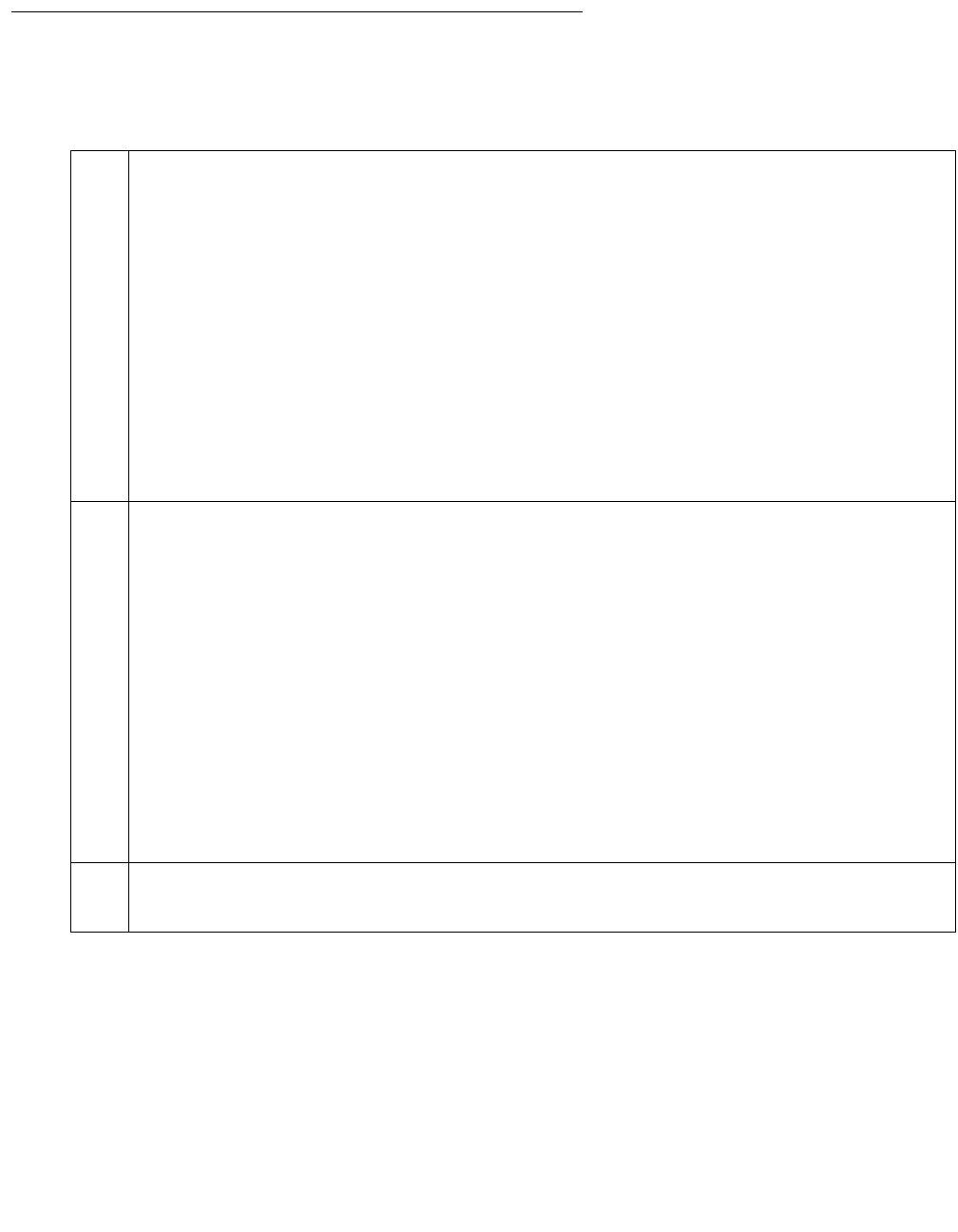
Configure H.323 video endpoints on Communication Manager 6.0
AVTS R 6.0 Quick Setup For feedback, use document@avaya.com August 2010
23
Administering Polycom PathNavigator/ CMA Gatekeepers
Perform the following steps to configure a Polycom PathNavigator/CMA Gatekeepers:
Table 11: Administering Polycom PathNavigator/ CMA Gatekeepers
1 Use the change ip-codec-set 1 command to set the following parameters:
● Allow Direct-IP Multimedia to y (page 2 of screen).
● Maximum Call Rate for Direct-IP Multimedia. This setting is the combined audio
and video transmit rate or receive rate for non-priority (normal) video calls. You
can use this setting to limit the amount of bandwidth used for normal video calls.
For example, if you select 384 Kbits, a maximum of 384 Kbits will be used to
transmit and to receive audio/video
● Maximum Call Rate for Priority Direct-IP Multimedia. This setting is the combined
audio and video transmit rate or receive rate for priority video calls. You can use
this setting to limit the amount of bandwidth used for priority video calls. For
example, if you select 384 Kbits, a maximum of 384 Kbits will be used to transmit
and to receive audio/video
2 Use the change ip-network-region command to put the gatekeeper in its own
network region. Set the following parameters:
● Intra-region IP-IP Direct Audio: NO
● Inter-region IP-IP Direct Audio: NO
● Security Procedures 1 to any-auth (page 2 of screen)
● video Norm (page 3 of screen) to the amount of bandwidth that you want to
allocate for the normal video pool to each IP network region
● video Prio (page 3 of screen) to the amount of bandwidth that you want to
allocate for the priority video pool to each IP network region
● video Shr (page 3 of screen). Specify whether the normal video pool can be
shared for each link between IP network regions
3Enter change node-names ip to add an entry for the Polycom PathNavigator
gatekeeper. Be sure to enter the IP address of the IP board for the gatekeeper.


















