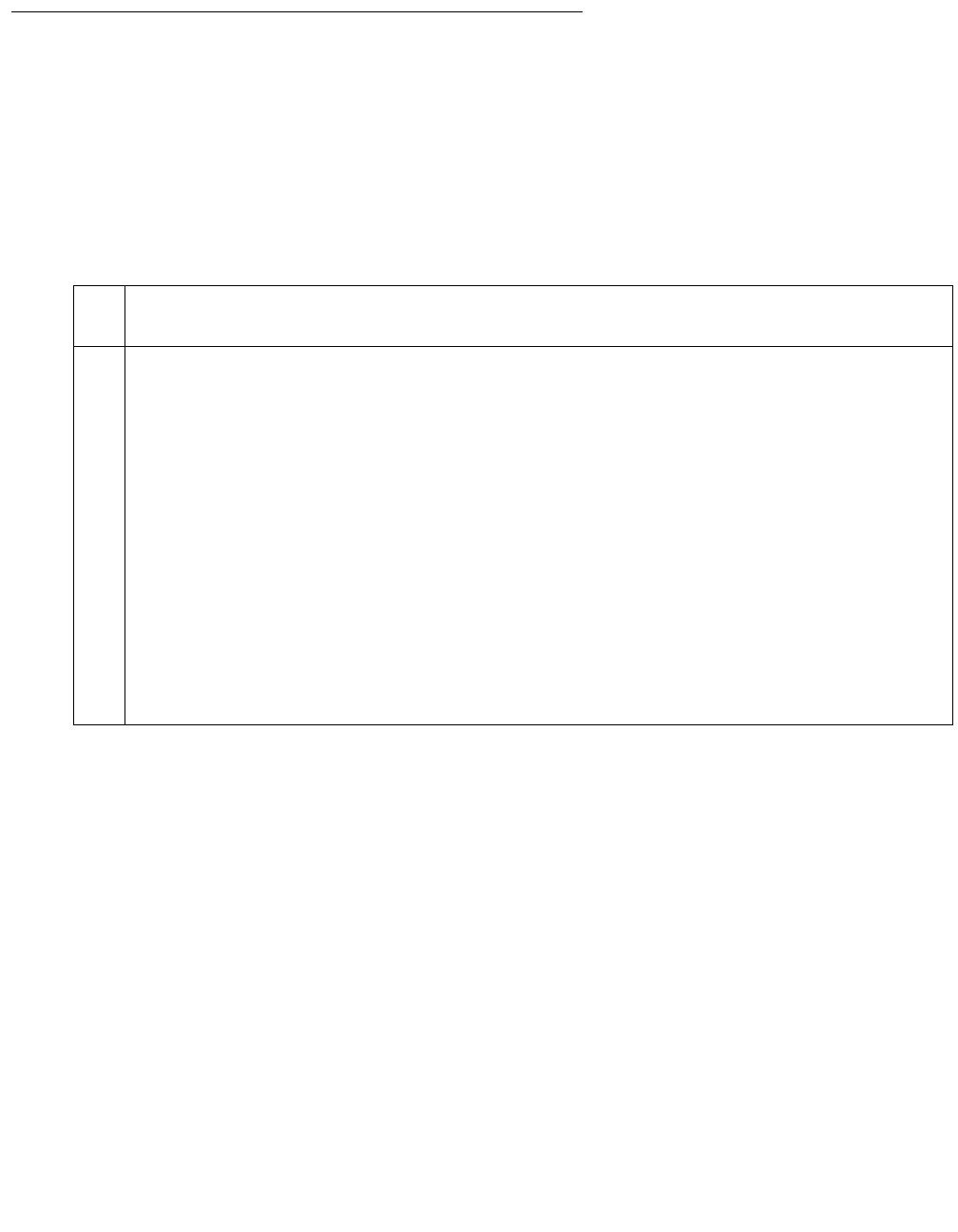
Configuration of SIP video endpoints on Communication Manager 6.0
AVTS R 6.0 Quick Setup For feedback, use document@avaya.com August 2010
12
Configuring the Avaya Series 1000 Video Conferencing Endpoints
Perform the following steps to configure all Avaya Series 1000 Video Conferencing Endpoints
using the IR Remote Control. You can also configure each endpoint using a Web browser. See
the Networking Guide for more information. If configuring the endpoint for the first time, you see
the initial configuration wizard. You may set up the endpoint using the wizard or skip this
process.
Table 5: Configuring Avaya Series 1000 Video Conferencing Endpoints
1 Click the blue System Menu Button on the remote. Select Admin Preferences by using
the arrow buttons.Log on to the video endpoint. The default password is 1234.
2 Setting General Parameters
Select Network, click General, and set the following parameters:
● DHCP : If DHCP is in use, ensure the DHCP server is up and then select
Enabled. If the DHCP is not in use, select Disabled.
● IP Address : The IP address assigned to the actual endpoint
● Subnet Mask : Appropriate entry
● Default Gateway : Appropriate entry
● Host Name : Appropriate entry
● DNS server : Appropriate entry
● Network Speed : Auto
● 802.1X Authentication : Disabled


















