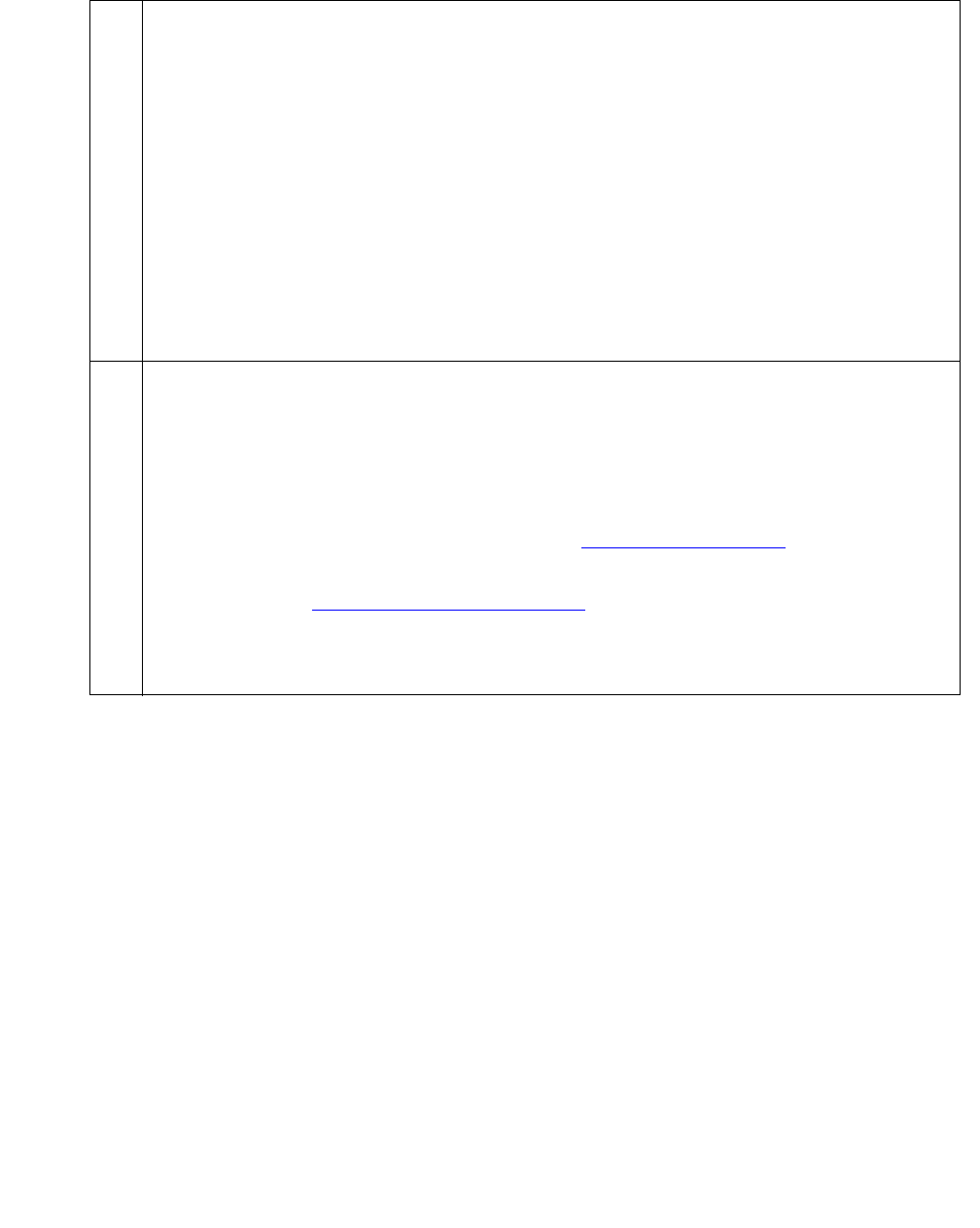
Configuration of SIP video endpoints on Communication Manager 6.0
AVTS R 6.0 Quick Setup For feedback, use document@avaya.com August 2010
11
3 Enabling Session Manager Profile
Select the check box corresponding to Session Manager profile and set the
following parameters:
● Primary Session Manager : Appropriate option
● Secondary Session Manager : None
● Origination Application Sequence : Appropriate Communication Manager
Server
● Terminating Application Sequence : Appropriate Communication Manager
Server
● Survivability Server : None
● Home Location : Appropriate option
4 Creating an Endpoint Profile
1. On the New User Profile page, under Communication Profile, check the
Box corresponding to Endpoint Profile.
2. Select the appropriate Communication Manager system and set the following
parameters:
● Extension : same as ext from Assigning an address in step 2
● Template : templatename, where templatename is the name created
in Table 2: Creating a template
on page 8
● Port : IP
3. Click Commit.
Table 4: Adding video users


















