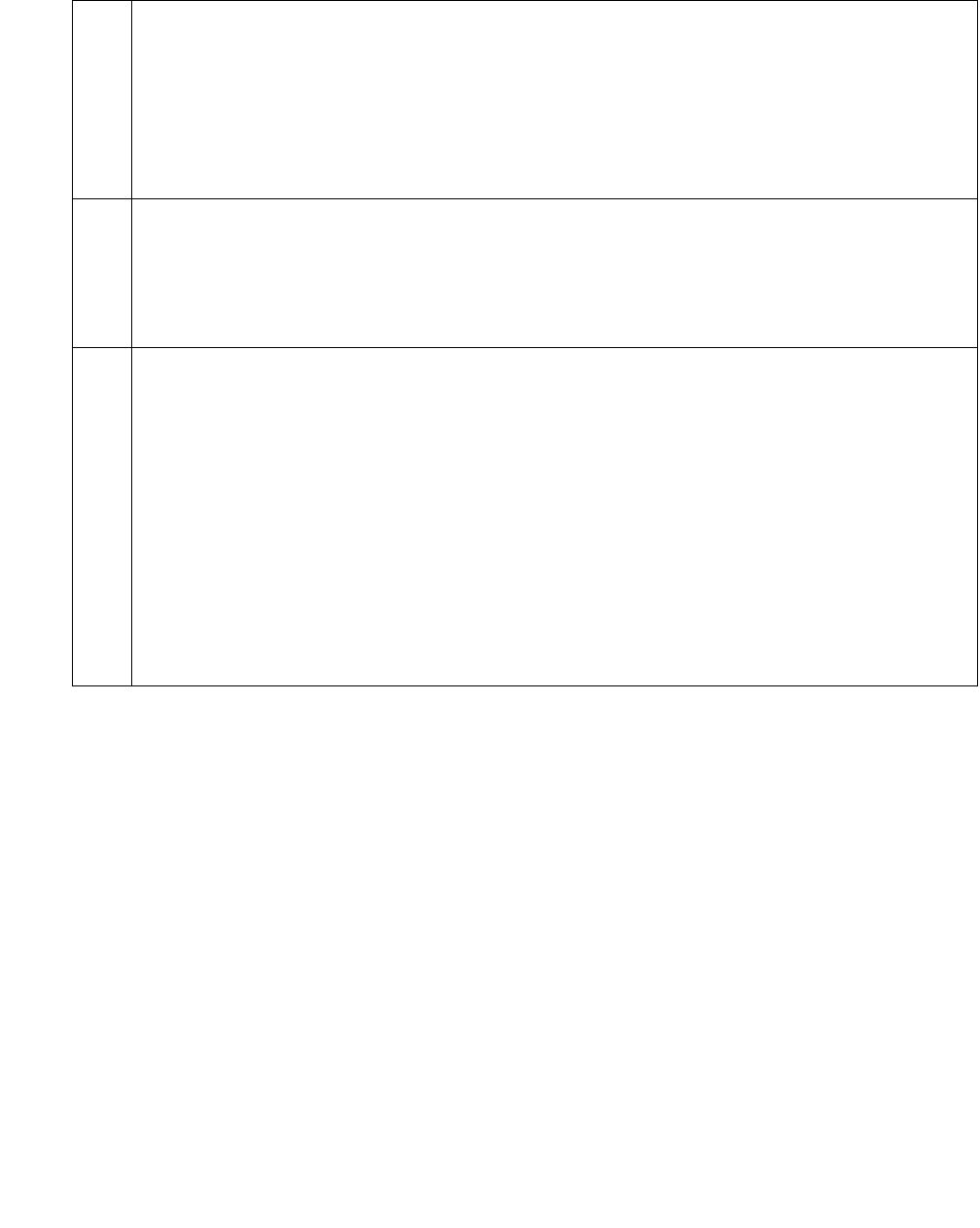
Configure H.323 video endpoints on Communication Manager 6.0
AVTS R 6.0 Quick Setup For feedback, use document@avaya.com August 2010
21
7 For the Conference IVR Service, perform the following steps:
● Under the Welcome tab, disable the Enable Welcome Messages check box
● Under the Conference Chairperson tab, disable the Chairperson messages
check box
● Under the Conference Password tab, disable the Enable Password Messages
check box
8 Under the General tab, perform the following steps:
● Deselect any .wav file for the first to Join announcement
● Disable roll call
● Disable click and view
9 Under the IVR Service tab, click the music icon, and set a silence .wav file as the IVR
message. A silence .wav file will disable music from being played to the first party who
joins the conference. To create a silence .wav file:
● Open the Windows Sound Recorder application.
● From the File menu, select Save As
● In the Save As dialog box, click Change
● In the Name box, enter silence.wav
● From the Format box, select PCM
● From the Attributes box, select 16.00 kHz, 16 Bit, Mono
● Click OK
Table 9: Configuring Ad-hoc video for Polycom RMX video Conferencing Bridge Platform


















