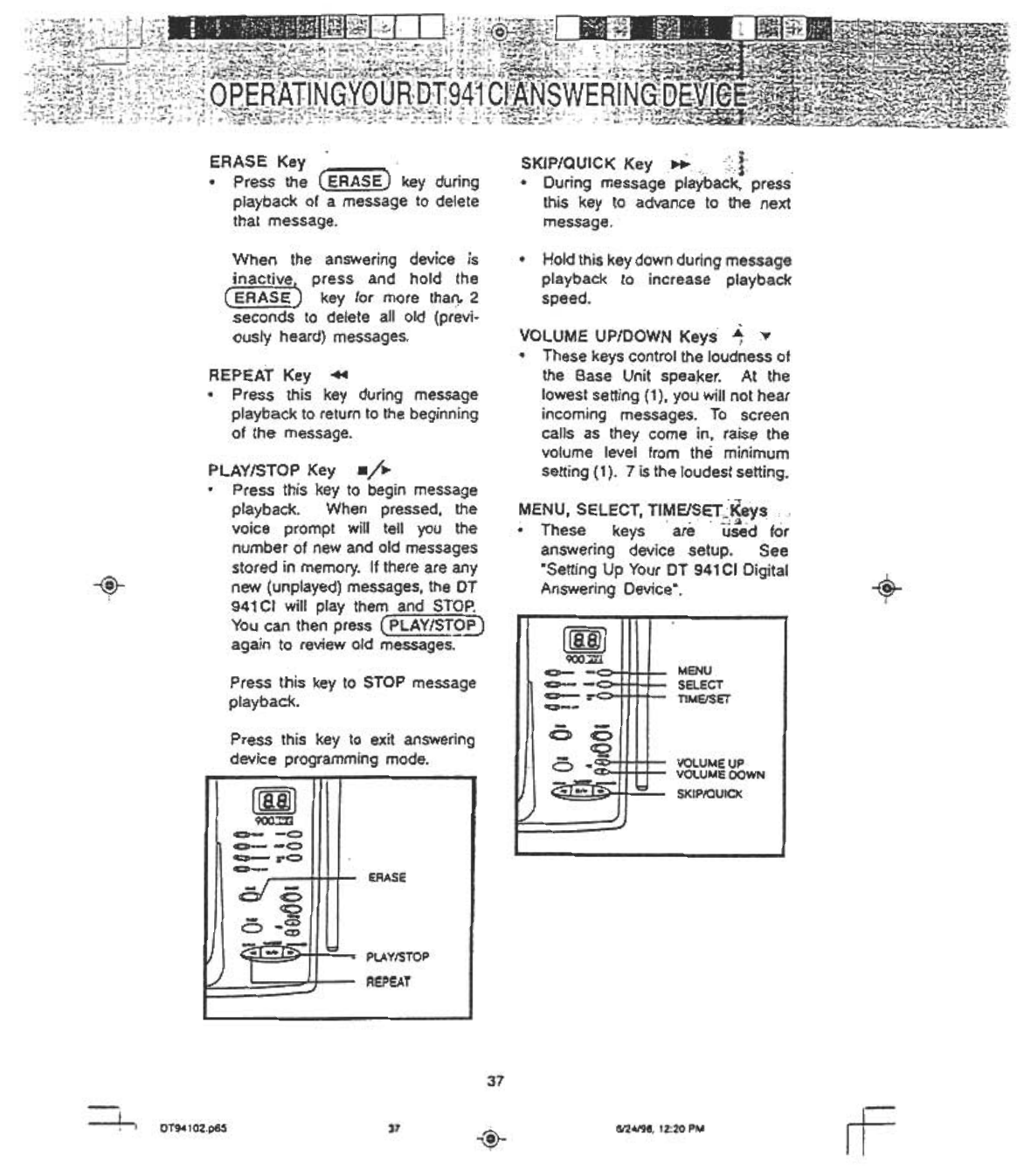
ERASE Key
.Press the ~ key during
playback of a message to delete
that message.
SKJP/QUJCK Key ~ , :,-
.During message playback, press
this key to advance to the next
message.
.Hold this key down during message
playback to increase playback
speed.
When the answering device is
)::~, press and hold the
L ERASE J key for more thar}. 2
seconds to delete all old (previ-
ously heard) messages.
VOLUME UP/DOWN Keys- '6; T
.These keys control the loudness of
the Base Unit speaker. At the
lowest setting (1 ), you will not hear
incoming messages. To screen
calls as they come in, raise the
volume level from the minimum
setting (1 ). 7 is the loudest setting.
REPEAT Key --404
Press this key during message
playback to return to the beginning
of the message.
PLAY/STOP Key ./~
.Press this key to begin message
playback. When pressed, the
voice prompt will tell you the
number of new and old messages
stored in memory. It there are any
new (unplayed) messages, the DT
941 CI will play them and STOP.
You can then press C~~T.9fJ
again to review old messages.
MENU, SELECT, TIME/SET,~~eys c'
" --".
.These keys are used for
answering device setup. See
"Setting Up Your DT 941 CI Digital
Answering Device".
+
-(fj}-
Press this key to STOP message
playback.
Press this key to exit answering
device programming mode.
(g
900~
=- -<:;)
=- -C>
c=- :" <:;)
=--
ERASE
<OIc:>
co
--
O .CD
CD
~7~
~~
PLAY/STOP
REPEAT
37
rF
~,
6/24/98. 12:20 PM
37
OT94102.p65
~


















