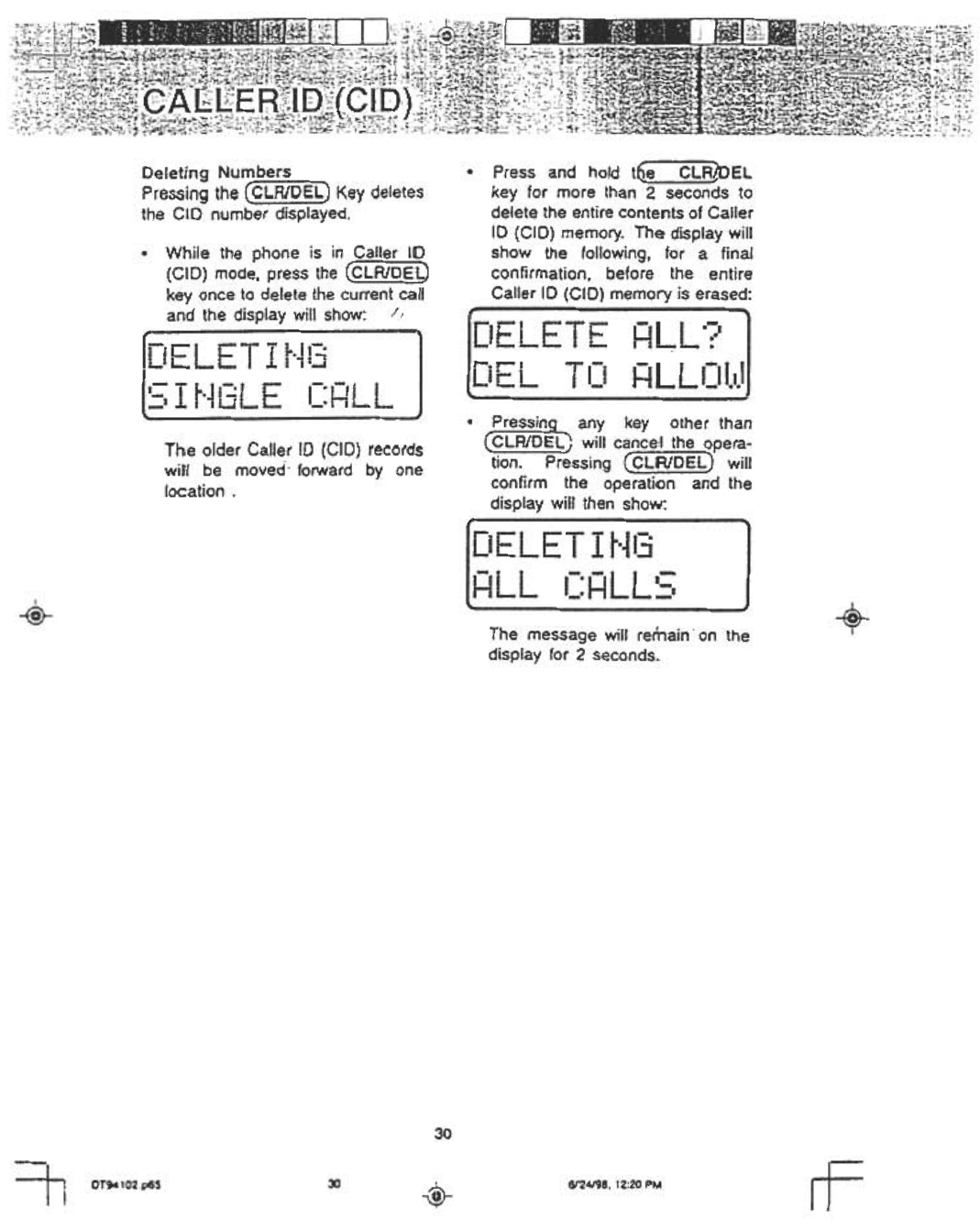
.Press and hold t6e CLRlDEL
Deleting Numbers
Pressing the (CLR/DELJ Key deletes
the CID number displayed.
.While the phone is in Caller ID
(CID) mode, press the (CLA/DEL.)
key once to delete the current call
and the display will show: ..'!
rCIELET I t.~13
.=1 I t.~GI-E I::RLL
[IELETE RLL.!I
[iEL TI:I RLLI:II.I.!
.~Pres~ing , any key other than
l CLR/DELj will cancel the opera-
tion. Pressing CCLR/DEL) will
confirm the operation and the
display will then show:
The older Caller ID (CID) records
will be moved' forward by one
location .
,
-@-
The message will remain on the
display for 2 seconds.
30
rF
~
6/24198. 12:20 PM
30
OT94102pOS
-@-
key for more than ~ seconds to
delete the entire contents of Caller
ID (CID) memory. The display will
show the following, for a final
confirmation, before the entire
Caller ID (CID) memory is erased:


















