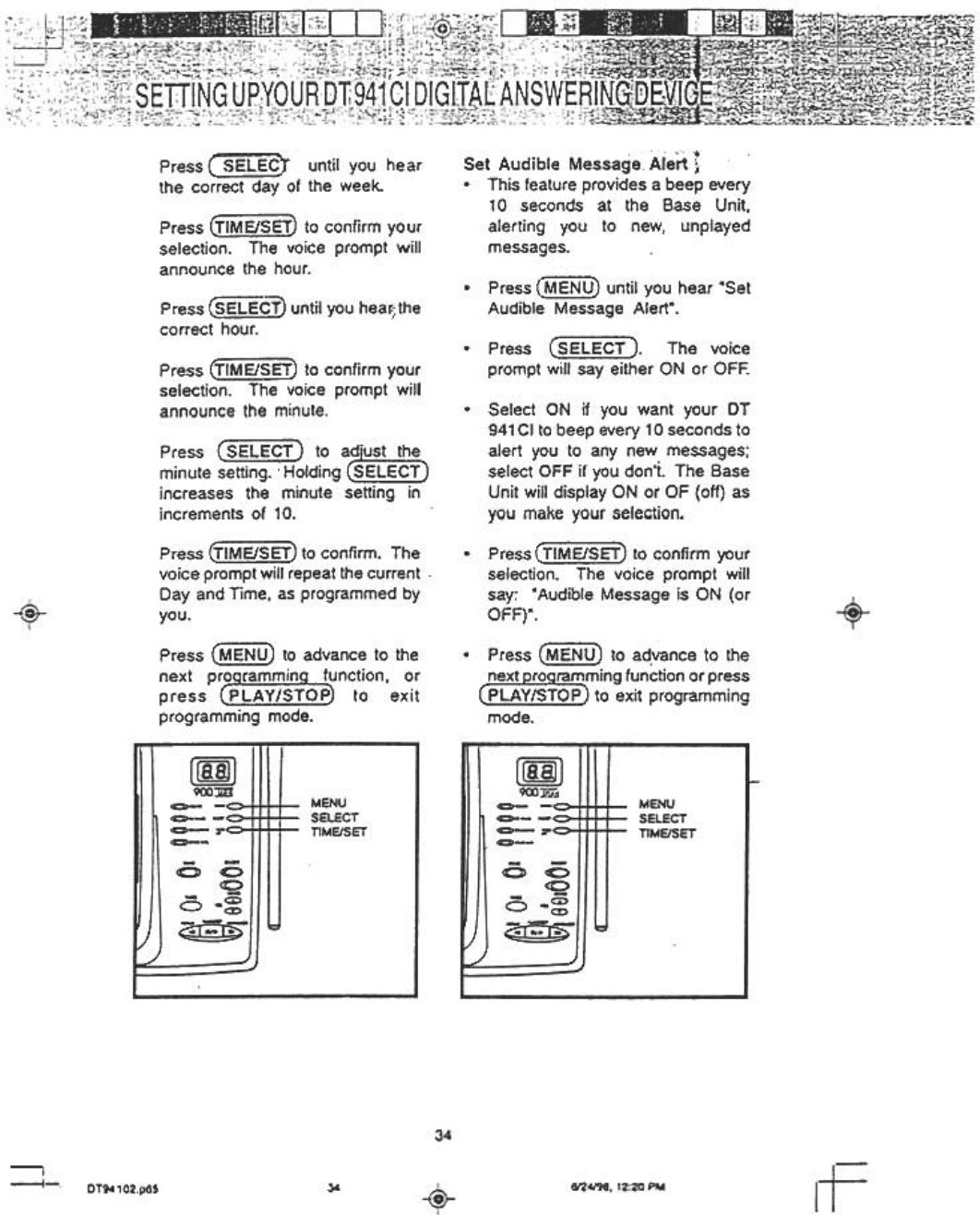
Press ~ until you hear
the correct day of the week.
Press CrIME/SET) to confirm your
selection. The voice prompt will
announce the hour.
Press @E"@ until you hear:,:the
correct hour.
.c 'c" ,~
Set Audible Message Alert i
.This feature provides a beep every
10 seconds at the Base Unit,
alerting you to new. unplayed
messages.
.Press ~ until you hear "Set
Audible Message Alert".
Press CSELECT ). The voice
prompt will say either ON or OFF.
Press (TIME/SET) to confirm your
Press c SELE~T ) to a~!ust the,
minute setting. .Holding lSELECT J
increases the minute setting in
increments of 10.
Press CrIME/SET) to confirm. The
voice prompt will repeat the current
Day and Time, as programmed by
you.
.Select ON if you want your DT
941 CI to beep every 10 seconds to
alert you to any new messages;
select OFF it you don't. The Base
Unit will display ON or OF (off) as
you make your selection.
.Press (TIME/SET) to confirm your
selection. The voice prompt will
say: .Audible Message is ON (or
OFF)..
+
-@-
L
.Press ~ to ad.vance to the
~next proQram,ming function or press
lPLAY/STOP) to exit programming
mode.
Press ~ to advance to the
next pr9qramminq f!:lnction, or
press lPLAY/STOP) to exit
programming mode.
34
~
---1-.
I-F
34
6/24198. 12:20 PM
DT94102.p65
+
selection. The voice prompt will
announce the minute.


















