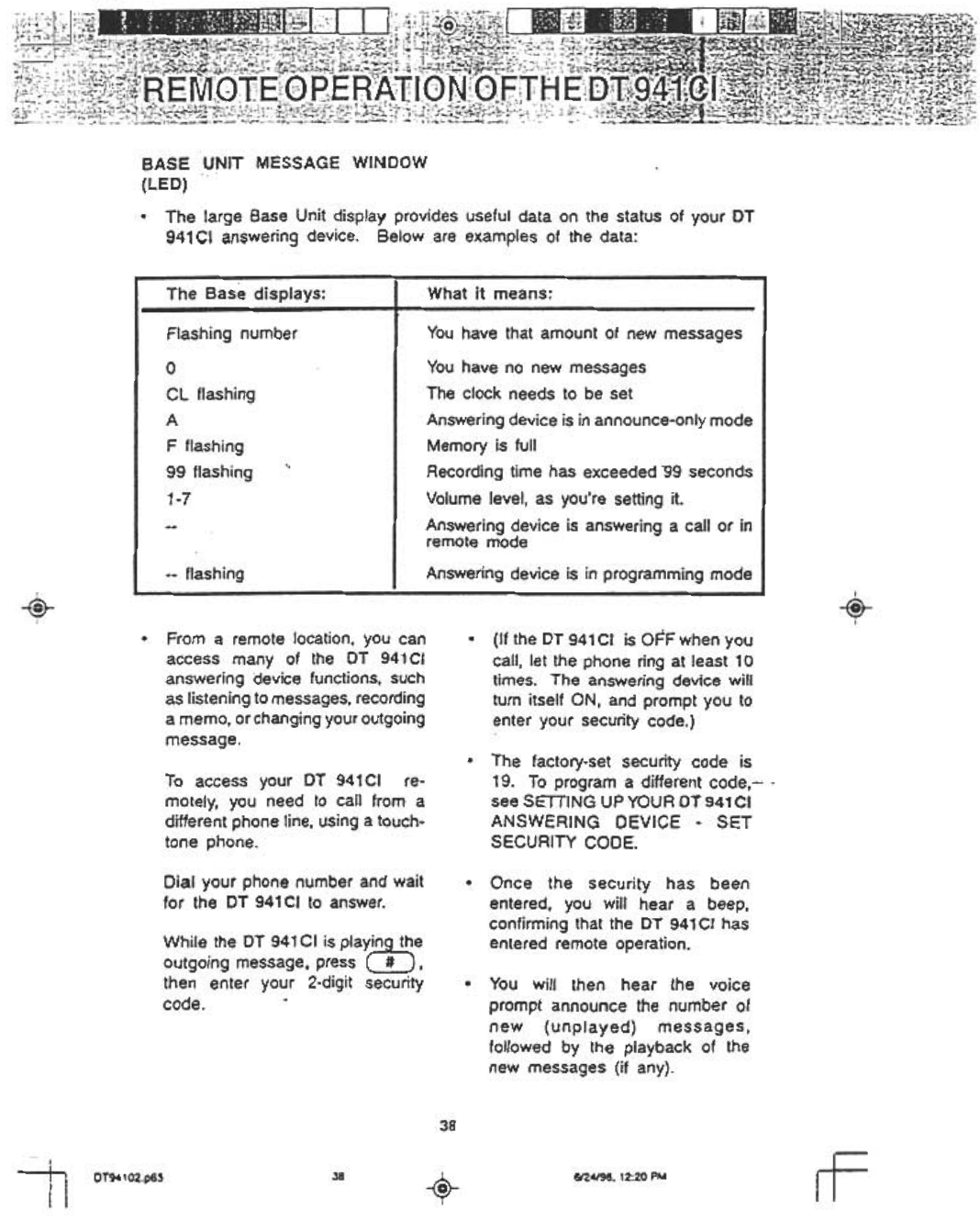
BASE UNIT MESSAGE WINDOW
(LED)
.The large Base Unit display provides useful data on the status of your DT
941 CI answering device. Below are examples of the data:
r
~
-@-
.(If the DT 941 CI is Or'F when you
call, let the phone ring at least 10
times. The answering device will
turn itself ON, and prompt you to
enter your security code.)
From a remote location, you can
access many of the DT 941CI
answering device functions, such
as listening to messages, recording
a memo, or changing your outgoing
message.
.The factory-set security code is
19. To program a different code,- -
see SETTING UP YOUR DT 941 CI
ANSWERING DEVICE -SET
SECURITY CODE.
To access your DT 941 CI re-
motely, you need to call from a
different phone line, using a touch-
tone phone.
Dial your phone number and wait
for the DT 941 CI to answer.
.Once the security has been
entered, you will hear a beep,
confirming that the DT 941 CI has
entered remote operation.
While the DT 941 CI is play~e
outgoing message, press L!-) ,
then enter your 2-digit security
code.
You will then hear the voice
prompt announce the number of
new (unplayed) messages,
followed by the playback of the
new messages (if any).
38
I-F
I
-n
6124/98. 12:20 PM
38
+
OT94102.p65


















