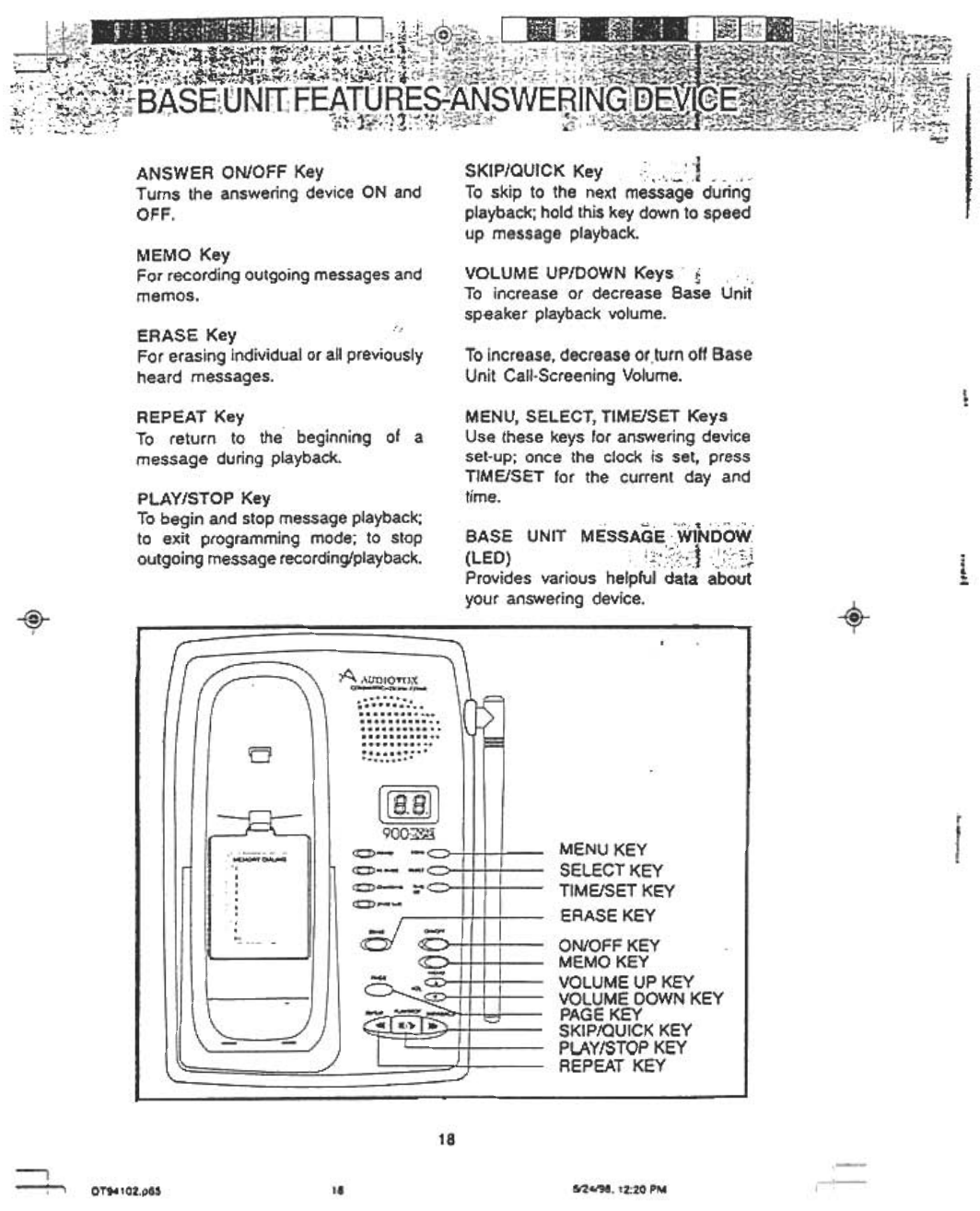
~
~~I~:i.:i;
, :-
..:;i
~,
~1e;f.~.:j
-00- ~ -
~ ...,'
"::-"", '.
.!;{;"1~
~~'~
ANSWER ON/OFF Key
Turns the answering device ON and
OFF.
SKIP/QUICK Key :, 0";.;:
To skip to the next message during
playback; hold this key down to speed
up message playback.
MEMO Key
For recording outgoing messages and
memos.
VOLUME UP/OOWN Keys ~ .
To increase or decrease Base Unit
speaker playback volume.
To increase, decrease or.turn off Base
Unit Call-Screening Volume.
ERASE Key For erasing individual or all previously
heard messages.
I
!
MENU, SELECT, TIME/SET Keys
Use these keys for answering device
set-up; once the clock is set, press
TIME/SET for the current day and
time.
REPEAT Key
To return to the beginning of a
message during playback.
PLAY/STOP Key
To begin and stop message playback;
to exit programming mode; to stop
outgoing message recording/playback.
, '"'c -""~ ."--, .
BASE UNIT MESSAGE WINDOW
(LED) .;~,' "~:;:::1 :,';"Y;,1
Provides various helpful data about
your answering device.
-@-
I
MENU KEY
SELECT KEY
TIME/SET KEY
ERASE KEY
ON/OFF KEY
MEMO KEY
VOLUME UP KEY
VOLUME DOWN KEY
PAGE KEY
SK(P/QUICK KEY
PLAY/STOP KEY
REPEAT KEY
18
6124/98. 12:20 PM
18
-I
-!-:
OT94102.p65


















