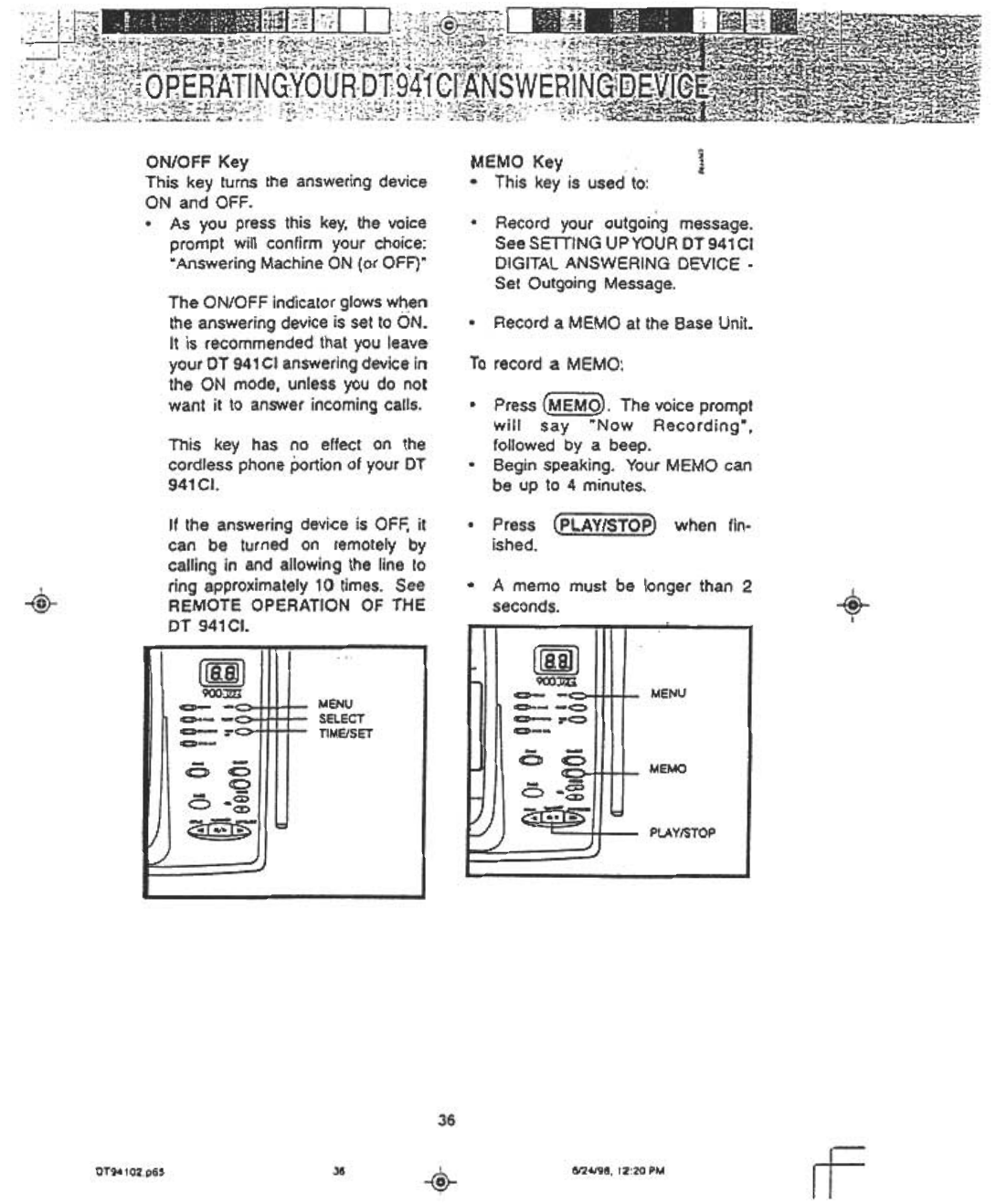
~
!!
~
MEMO Key c
.This key is used to:
ON/OFF Key
This key turns the answering device
ON and OFF .
.As you press this key, the voice
prompt wilt confirm your choice:
"Answering Machine ON (or OFF)"
.Record your outgoing message.
See SETTING UPYOUR DT941CI
DIGITAL ANSWERING DEVICE .
Set Outgoing Message.
The ON/OFF indicator glows wl)~n
the answering device is set to ON.
It is recommended that you leave
your DT 941 CI answering device in
the ON mode, unless you do not
want it to answer incoming calls.
.Record a MEMO at the Base Unit.
To record a MEMO:
.Press ~. The voice prompt
will say "Now Recording",
followed by a beep.
.Begin speaking. Your MEMO can
be up to 4 minutes.
This key has no effect on the
cordless phone portion of your DT
941CI.
If the answering device is OFF; it
can be turned on remotely by
calling in and allowing the line to
ring approximately 10 times. See
REMOTE OPERATION OF THE
DT 941CI.
.Press (PLAY/STOP) when fin-
ished.
.A memo must be longer than 2
seconds.
I
-@-
+
36
rf
DT94102.p65
J6
I
-@-
6124/98. 12"20 PM


















