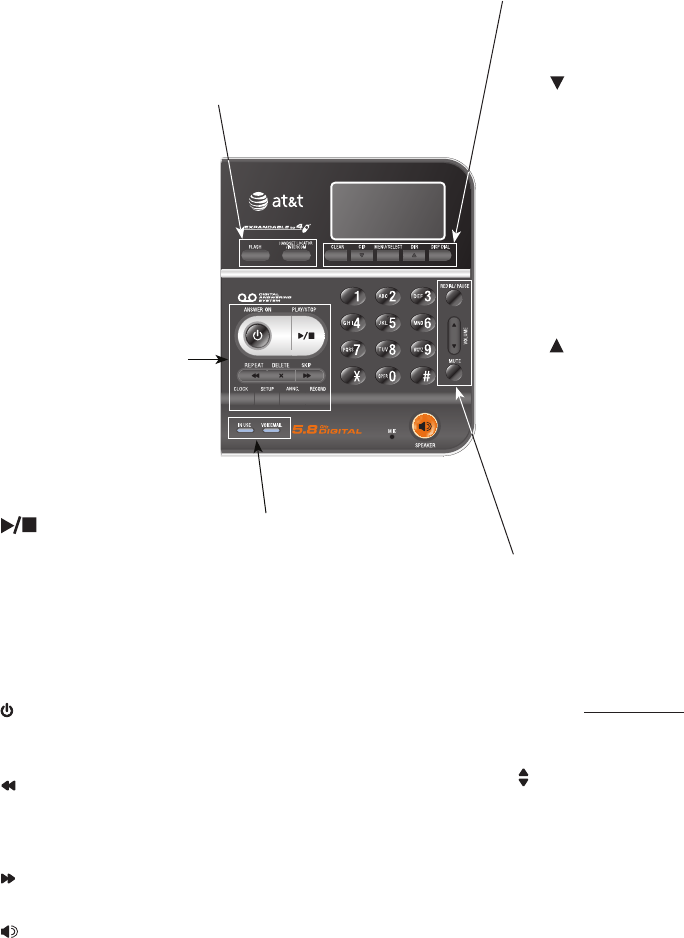
Getting started
Quick reference guide - telephone base
2
IN USE
On when handset
is in use, when the
answering system is
answering an incoming
call or you are
registering a handset.
Flashes when another
telephone is in use
on the same line, or
you are deregistering
a handset from the
telephone base.
Flashes quickly when
there is an incoming
call.
VOICEMAIL
• Flashes when you have
new voicemail. Voicemail
is a service offered by
your local telephone
company, and is different
from answering system
messages (page 28).
•
•
•
• HANDSET LOCATOR/INTERCOM: While phone is idle,
press to page handset (page 17), or initiate an intercom call
(pages 21-22).
• FLASH: During a call, press to receive an incoming call if call
waiting is activated (page 18).
• CLEAR: While using
menus, press to cancel
an operation, or exit the
menu display.
• CID : Press when the
phone is idle to display
the call history (page 46).
While entering numbers
or letters, press to move
the cursor to the left.
• MENU/SELECT:
Press to enter the menu.
While in the menu, press
to select an item or
save an entry or setting.
(page 30).
• DIR : Press when the
phone is idle to display
the directory. While
entering or modifying
names, press to advance
cursor.
• DISP DIAL: Press
to dial the number
currently displayed.
• CLOCK: Press to review or
set the clock (page 51).
• SETUP: Press to hear and
change the settings (pages
55-58).
• ANNC.: Press to review
or record the outgoing
announcement; press again
to quit (pages 53-54).
• RECORD: Press to record
a memo (page 60), or after
pressing ANNC., to record
an outgoing announcement
(page 53).
•
PLAY/STOP: Press
to start or stop message
playback (page 59).
• X DELETE: Press to delete
the message currently
playing. When in idle mode,
press twice to delete all old
messages (page 59).
• ANSWER ON: Press to
turn the answering system
on or off (page 52).
• REPEAT: Press to repeat
the message; press twice to
play the previous message
(page 59).
• SKIP: Press to skip the
message (page 59).
• SPEAKER: Press to
turn on the telephone base
speakerphone. Press again to
hang up (page 15).
• REDIAL/PAUSE:
Before dialing any
numbers, press to display
the last number called
(page 16).
While dialing or entering
numbers into your
directory, press and hold
to insert a dialing pause
(page 37).
• VOLUME: Press
to adjust the volume
of the speakerphone
(if speakerphone is
on), message playback
(during playback) or
ringer (if the telephone
base is not being used).
• MUTE: Press to turn
off the microphone; press
again to resume your
conversation (page 19).


















