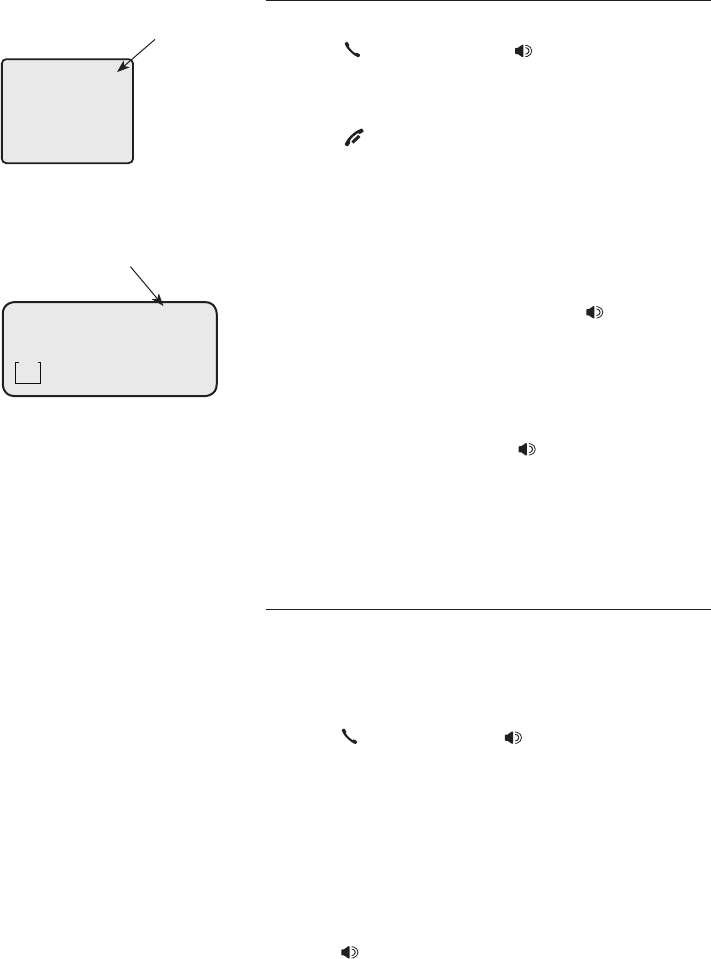
Telephone operation
14
Basic operation
Making a call
Using a cordless handset:
• Press PHONE/FLASH or SPEAKER, then
enter the telephone number.
To end a call:
• Press OFF/CLEAR or return the handset to
the charger.
The screen displays the elapsed time as you talk
(in hours, minutes and seconds).
Using the telephone base:
• Lift the corded handset or press SPEAKER
on the telephone base, then enter the
telephone number.
To end a call:
• Place the corded handset back into the
telephone base, or press SPEAKER to hang
up.
The screen displays the elapsed time as you talk
(in hours, minutes and seconds).
On-hook dialing (predialing)
Using a cordless handset:
1. Enter the telephone number. Press
MUTE/REMOVE or OFF/CLEAR to make
corrections as you enter the phone number.
2. Press PHONE/FLASH or SPEAKER to dial.
Using the telephone base:
1. Using the dial pad on the telephone base to
enter the telephone number, the number will
be shown on the screen of the telephone base.
Press CLEAR to make corrections as you enter
the phone number.
2. Press SPEAKER or DISP DIAL to dial.
-OR-
Lift the corded handset to dial.
PHONE 0:00:30
Elapsed
time
PHONE 0:00:30
MSG #
- -
Elapsed
time


















