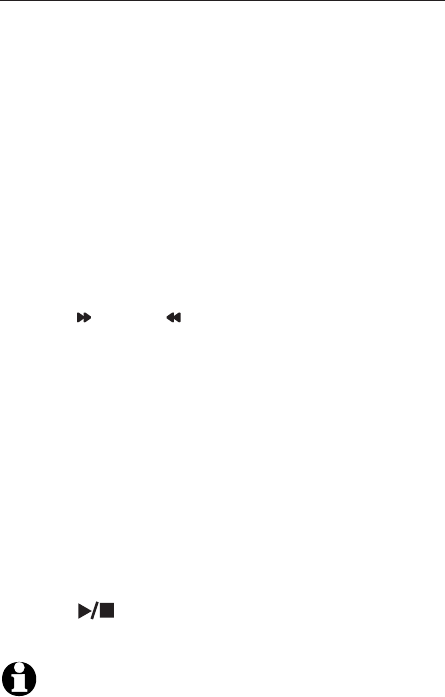
Answering system setup
Number of rings
You can set the answering system to answer an
incoming call after two, four, or six rings. You
can also select toll saver, which is explained
below. Unless you change it, the answering
system answers an incoming call after four rings.
To set the number of rings:
1. Press SETUP. The system will announce
"Number of rings," followed by the current
setting, and then "To change the setting,
press SKIP or REPEAT; to continue setup,
press SETUP."
2. Press SKIP or REPEAT to change to two,
four, or six rings, or toll saver.
• Toll saver - the answering system answers
a call after two rings when there are new
messages, and after four rings when there
are no new messages. This allows you to
check for new messages without paying
for a toll call.
3. Press SETUP to save your selection and move
to the next menu option.
-OR-
Press
PLAY/STOP to save your selection
and exit the menu.
NOTE: If you subscribe to caller ID/call waiting and
voicemail service through your telephone service
provider, you can use your telephone answering system
and voicemail together. Set your answering system to
answer calls at least two rings earlier than your
voicemail is set to answer. For example, set your
voicemail to answer calls after six rings and set you
answering system to answer after four rings. By doing
this, if you are on a call, or if the answering system is
busy recording a message and you receive another
call, the second caller can leave a voicemail message.
56
Answering system operation


















