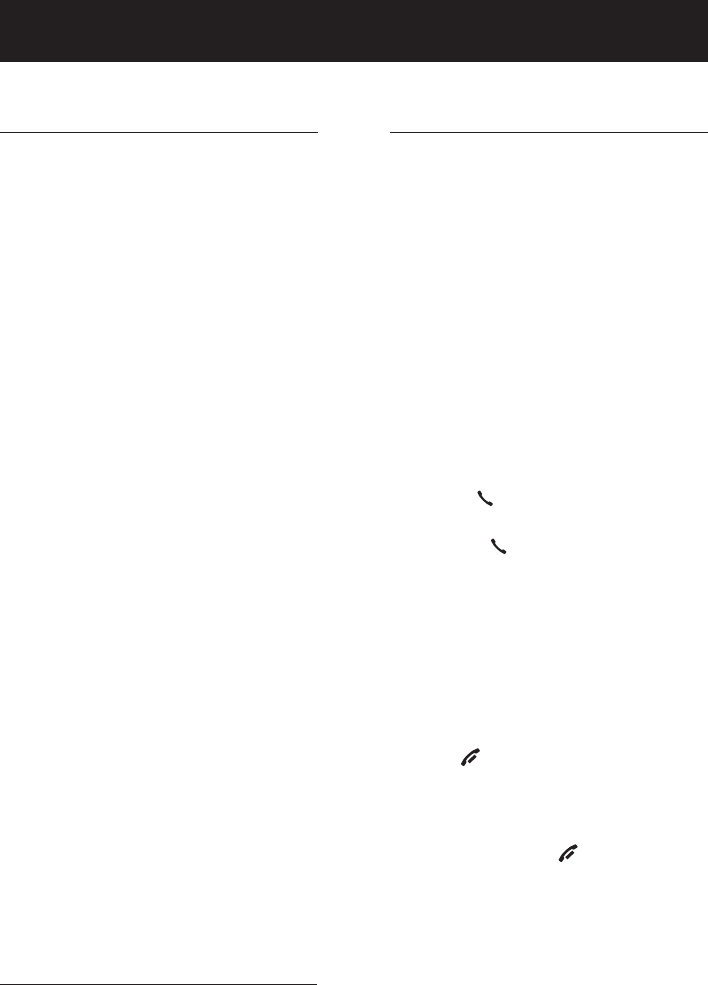
5
Getting started
5
Before you begin
Caller ID and call waiting
The caller ID with call waiting features
in this telephone let you see who's
calling before answering the telephone,
even when on another call. These
features require services provided by
your local telephone company.
Contact your telephone service pro-
vider if:
• you have both caller ID and call
waiting, but as separate services
(you may need combined service),
• you have only caller ID service, or
only call waiting service, or
• you currently do not have any caller
ID or call waiting services.
You can use this telephone with regu-
lar caller ID service, and you can use
its other features without subscribing
to either caller ID or combined caller
ID with call waiting service. There may
be fees for these services, and they
may not be available in all areas.
Caller ID features will work only if
both you and the caller are in areas
offering caller ID service, and if both
telephone companies use compatible
equipment.
See Caller ID operation on page 23
for more details about how these fea-
tures work.
Batteries for cordless handset
Use only the supplied rechargeable
batteries or AT&T replacement battery
model 3301 (SKU 91076. Part number
80-5071-00-00).
Telephone operating range
The cordless telephone handset oper-
ates with the maximum power allowed
by the Federal Communications
Commission (FCC). This cordless
handset and the telephone base can
communicate over only a certain dis-
tance - which can vary with the loca-
tions of the telephone base and the
cordless handset, the weather, and the
construction of your home or office.
If there is an incoming call but the
cordless handset is out of range, the
cordless handset might not ring - or if
it does ring, the call might not connect
well when PHONE/FLASH is pressed.
Move closer to the telephone base,
then press PHONE/FLASH to answer
the call.
If you move out of range during a tele-
phone conversation, you might hear
noise or interference from the cord-
less handset. To improve reception,
move closer to the telephone base.
If you move out of range without
pressing OFF/CLEAR, your telephone
will be left off the hook and the line
will be busy. To hang up properly, walk
back toward the telephone base while
periodically pressing OFF/CLEAR until
the call is disconnected.
If you experience noise or interference
while on a call, press the CHAN button
until a clearer channel is selected.


















