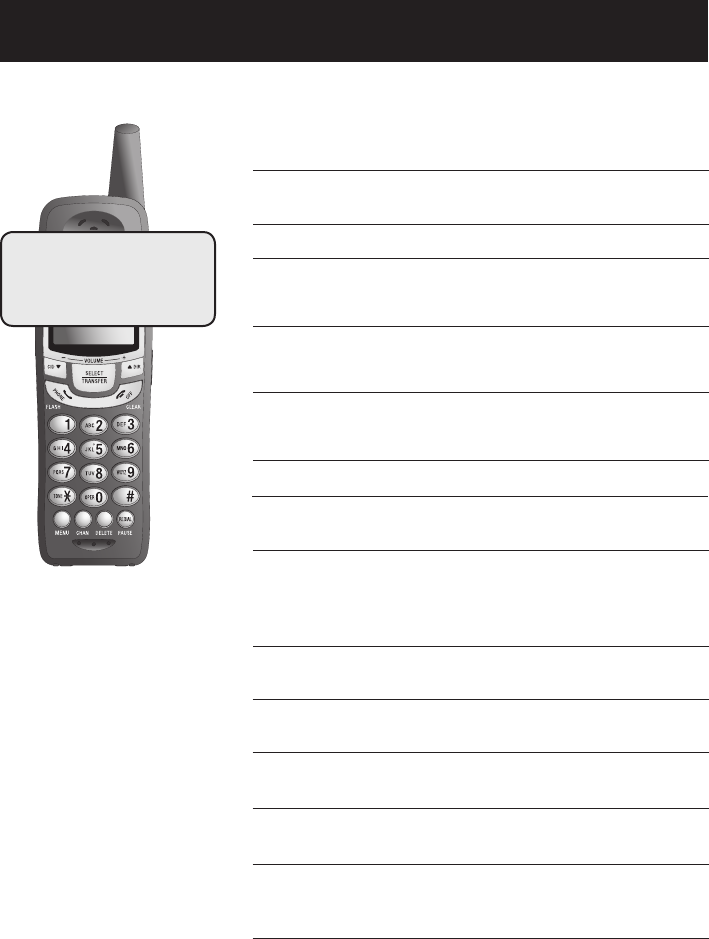
37
Appendix
37
Display screen messages, lights and tones
CONNECTING...
CONNECTING...
The cordless handset is waiting for a
dial tone.
NEEDS RECHARGING
Cordless handset battery is depleted.
Place cordless handset in base or char-
ger to charge the battery.
BATTERY LOW
Cordless handset battery is low. Place
cordless handset in base or charger to
charge the battery.
SCANNING...
Cordless handset is scanning for a clear
channel to improve sound quality.
OTHERHANDSET ON
and then
OR OUT OF RANGE
Another cordless handset is on a call.
Or cordless handset cannot communi-
cate with the telephone base. Checkbase. Check. Check
telephone base power, or move closer.base power, or move closer.
** RINGING **
There is a call coming in.
** PAGING **
The cordless handset locator has been
activated (All cordless handsets beep to
help you locate them).
PHONE ON
The cordless handset is in use.
Screen display messages
XX MISSED CALLS
There are missed and un-reviewed calls
in your call log.
CALL TRANSFERRED
The call has been transferred to the des-
ignated handset.
TRANSFERRED CALLCALL
This is a transferred call from one of the
other handsets.
ENTER 1-4
Select a destination handset to transfer
this call.
RINGER OFF
The ringer on this handset has been
turned off. This handset will not ring
when there is an incoming call.


















