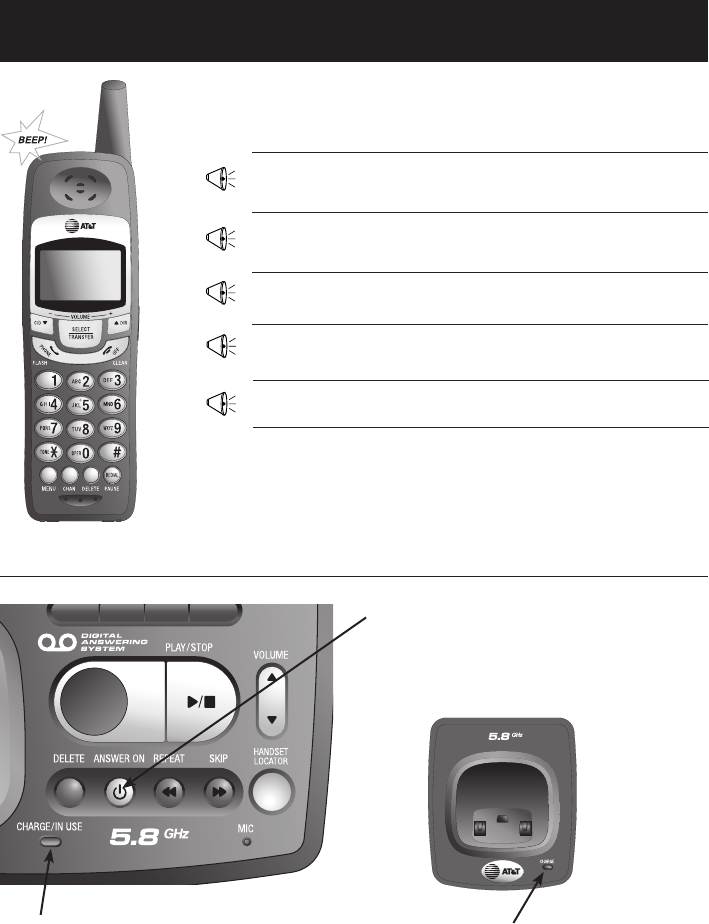
38
Appendix
38
Display screen messages, lights and tones
Indicator lights
CHARGE/IN USE
Flashes when one of the
cordless handsets is in use.
On when handset is positioned
so its battery can be charged.
Flashes during an incoming
call’s ringing.
ANSWER ON
On when answering system is on
and ready to receive calls.
CHARGE
On when handset is
positioned so its
battery can be charged.
“Beep-Beep...Beep-Beep...”
(Double beep every 5 seconds)
Cordless handset battery is low. Place
cordless handset in the telephone base
to charge the battery.
“Beeeeeeeeep”
(1 long beep)
Confirmation tone (current operation has
been successfully completed).
“Beep-Beep-Beep-Beep-Beep”
(5 quick beeps)
Error tone (current operation has been
unsuccessful; try again).
Alert tones
“Beep”
(One beep every 10 seconds)
Message Alert at the telephone base
(you have new message).
“Siren”
(Alternating tones)
Handset is being paged.


















