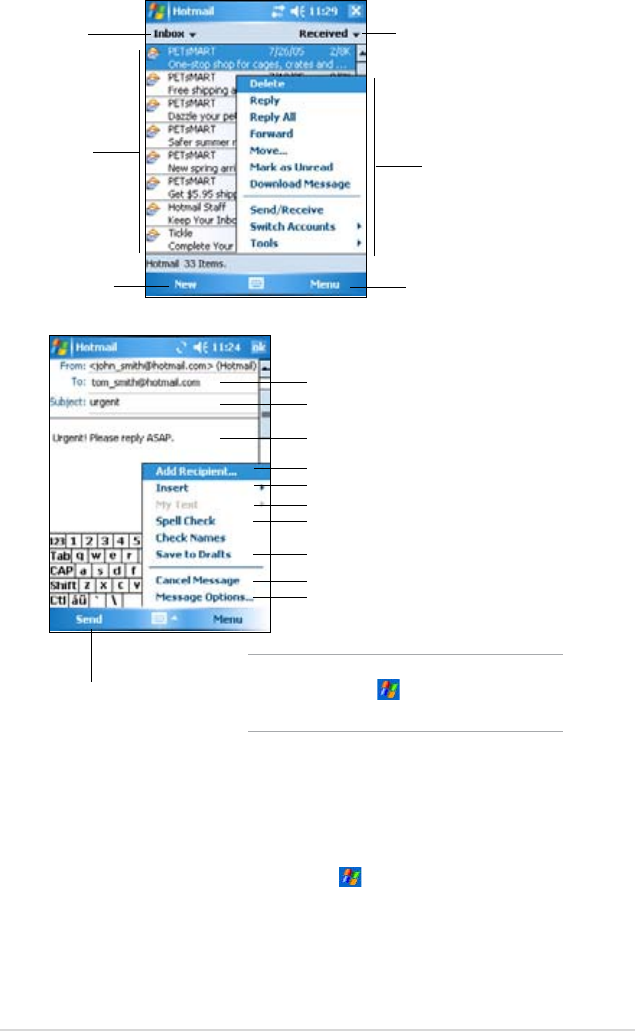
Companion Programs
61
Tap a message to
open it
Tap to create
a new e-mail
After selecting a
message, choose what
you want to do with the
e-mail from the menu.
Tap to open the menu
Enter the recipient’s e-mail address
Enter a subject
Enter the message
Tap to add a recipient from Outlook Contacts
Tap to attach an image, voice note, or le
Tap to choose a preset message
Tap to do a spelling check
Tap to save the message to the Drafts
folder for later editing
Tap to cancel the message without sending it
Tap to set the priority, language encoding,
and more for the message
Tap to send the e-mail
Tap to display the
message folders
Tap to sort the messages
by order of message type,
sender name, etc.
NOTE On the MSN Hotmail screen,
tap > Help for more
information.
Windows Media Player for Pocket PC
Use Microsoft
®
Windows Media Player for Pocket PC to play digital audio
and video les that are stored on your device or on a network. To switch to
Windows Media Player for Pocket PC, tap > Windows Media.
Use Microsoft Windows Media Player on your desktop computer to copy
digital audio and video to your Pocket PC. You can play Windows Media
and MP3 les on your Pocket PC.


















