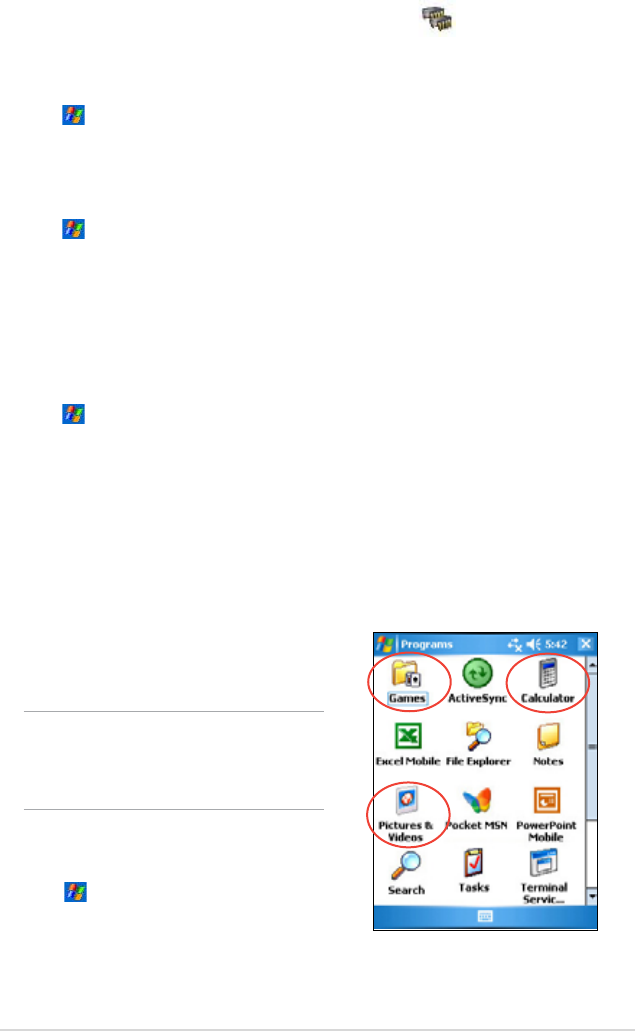
Basics
27
Changing the memory settings
To check the storage card memory:
1. Tap > Settings > System tab > Memory icon > Storage Card tab
to display the memory information for the selected storage card.
2. If you wish to free storage card memory, delete some les from the
storage card. Use the File Explorer to delete les. See “Using the File
Explorer” for information.
To display the memory allocation:
1. Tap > Settings > System tab > Memory icon.
2. Tap ok when done.
To view the running programs:
1. Tap > Settings > System tab > Memory icon > Running
Programs tab.
2. If you wish to free some system memory currently used by the running
programs, select a program then tap Stop.
To stop all running programs, tap Stop All.
Using simple applications
Your device includes several simple
applications that are useful in your
day-to-day use of your device.
NOTE The major applications that
came with the Microsoft
®
Windows Mobile
®
5.0 are
discussed in other chapters.
To access the applications:
1. Tap > Programs.
2. Tap an icon to launch a specic
application program.


















