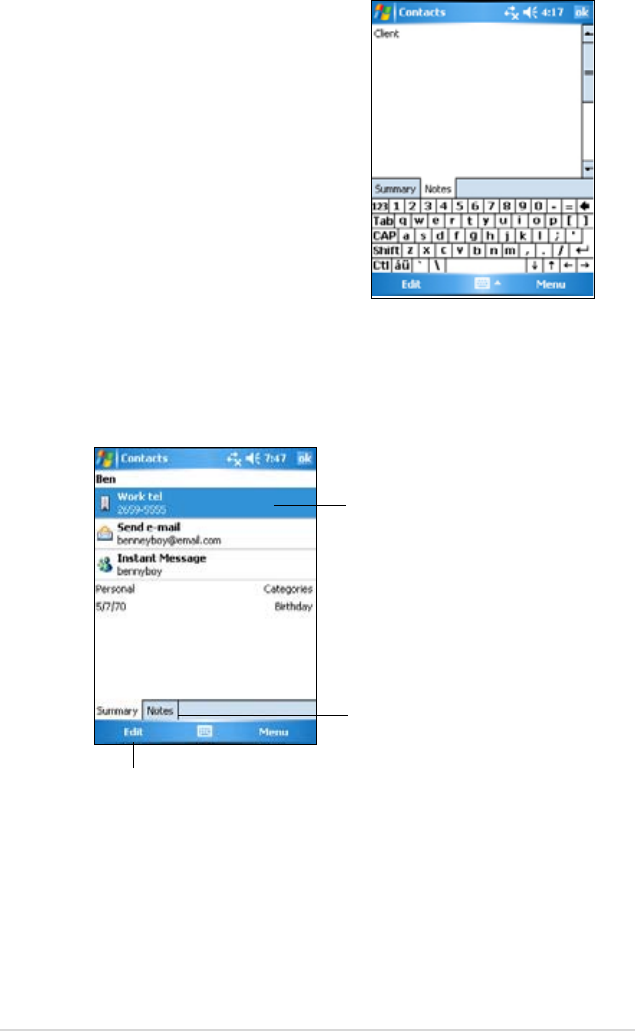
Microsoft
®
Pocket Outlook
41
Using the summary screen
Tapping a contact on the contact list displays a summary screen. To
change the contact information, tap Edit.
Contact details
Tap to display notes
Tap to change contact information
4. To add notes, tap the Notes tab.
You can enter text, draw, or create a
recording.
For more information on creating notes,
see the section “Notes” later in this
chapter.
5. Tap ok to return to the contact list when
done.


















