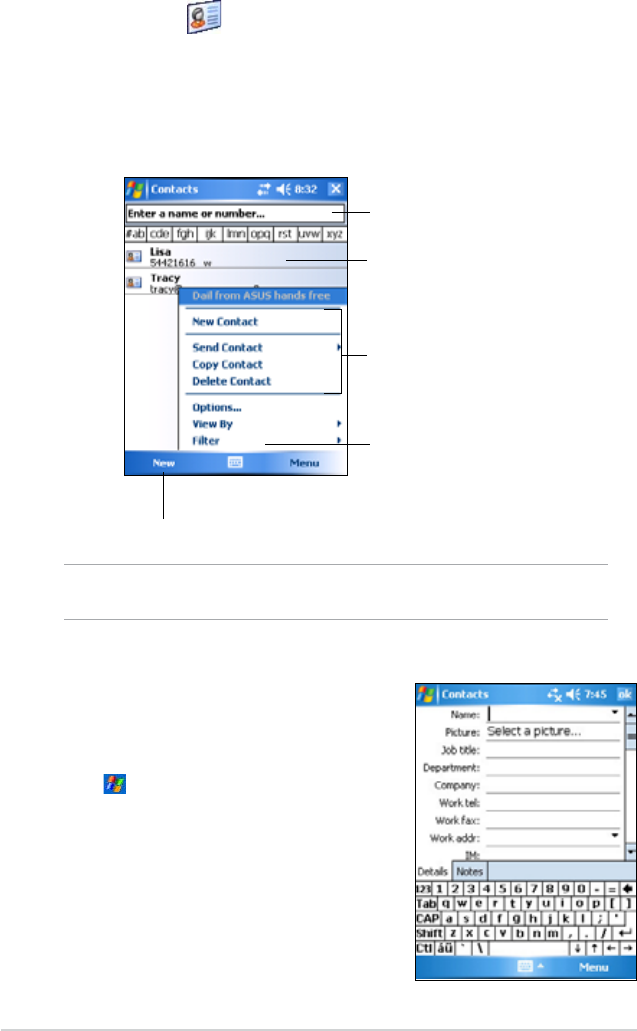
40
Chapter 4
Contacts
Contacts maintains a list of your friends and colleagues so that you can
easily nd the information you look for, whether you are at home or on the
road. Using the Bluetooth or the infrared port (IR) on the device, you can
quickly share Contacts information with other device users.
NOTE To change the way information is displayed in the list, tap
Menu > Options.
Tap and enter part of a name
to quickly nd it on the list
Tap to select the category of
contacts you want to display
Tap to display or edit the contact details
Tap to create a new contact
Creating contacts
To create a contact:
1. Tap > Contacts > New.
2. Using the input panel, enter a name and
other contact information. You will need
to scroll down to see all available elds.
3. To assign the contact a category, scroll
to and tap Categories, then select a
category from the list. On the contact
list, you can display the contacts by
category.
Tap to copy, delete, or share the
contact selected


















