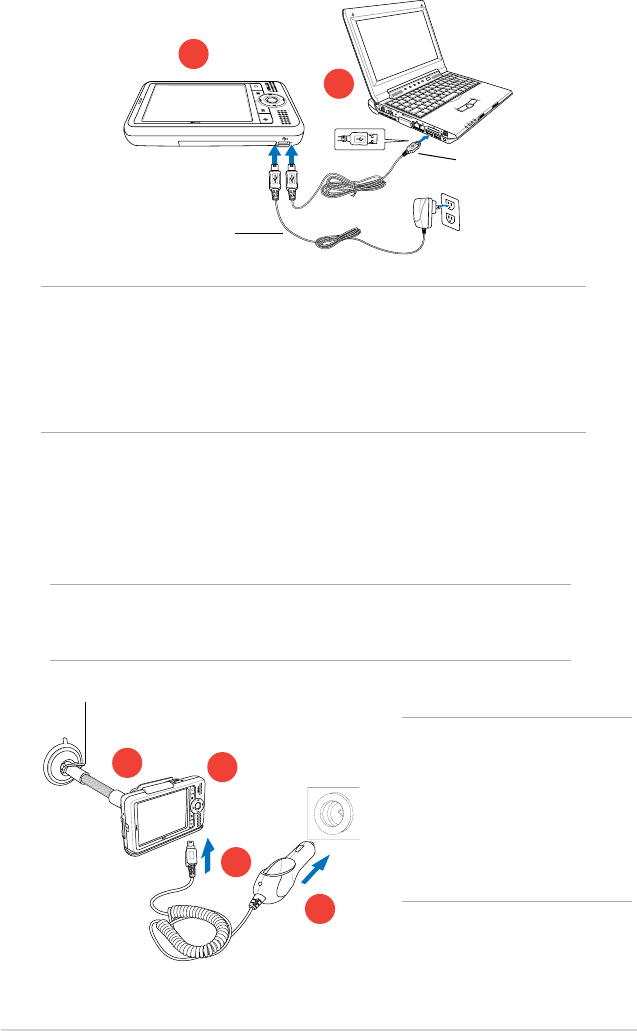
6
Chapter 1
Setting up GPS (MyPal A696/A686 only)
To use the GPS car kit:
NOTE For optimal GPS signal performance, we recommend
that you use the PDA aside from the window of your car
in landscape mode.
Horizontal orientation
H
O
L
D
�
�
2
1
3
4
Press latch down
2
1
NOTE The battery can not be charged via old typed PC or
notebooks with 100mAh USB charging.
As soon as the power cable is connected to a power source,
the battery will start charging and the power LED will show a
steady red light. See “Changing the battery power settings”
in Chapter 2 on how to display the battery power status.
Note All functions related
to GPS are not
intended to be
used for location of
persons, including
“life-safety” and
“non-life-safety”
applications.
AC adapter/ Power cable
USB sync cable


















