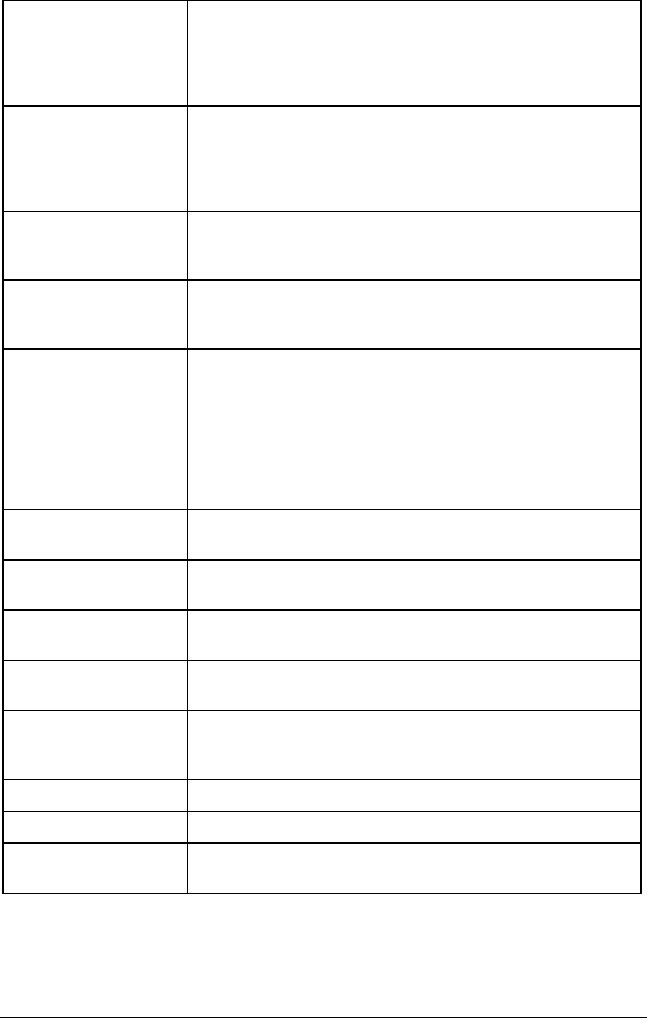
MT8850A / MT8852A Bluetooth Test Set Top-line Messages
Null packets mode The MT8850A/MT8852A is configured to make simple
measurements on Null packets transmitted by the EUT. To
return to standard Bluetooth operating modes press Scpt/Test ,
move the pointer to the script number and press the setup
softkey. Set “Script mode” to Standard.
Role change not allowed During the connection process the EUT has attempted to
become the piconet master. This is not allowed by the
MT8850A/MT8852A which must always remain the piconet
master. Reconfigure the EUT such that it does not attempt to
become a master on connection.
Signal Over Range The EUT power is greater than the input range of the
MT8850A/MT8852A. The maximum input power for
measurement is +23dBm.
Signal Under Range The EUT power is below the input range of the
MT8850A/MT8852A. The minimum input power to maintain a
link is -55dBm, and for power measurements is –30dBm.
Single Payload mode MT8850A/MT8852A has been configured to test an EUT by
sending one test control at a time. This limits the speed with
which a range of measurements can be made, but can improve
reliability with EUTs that do not yet have a robust
implementation of test mode signalling. To return to the
standard Bluetooth operating mode press Scpt/Test, move the
pointer to the script number and press the setup softkey. Set
“Script mode” to Standard.
Synchronisation error The EUT control RS232 control of the EUT has received an
illegal sequence.
Test stopping A test stop has been requested and the test is in the process of
stopping.
Unknown HCI command When under External HCI control, an unrecognised HCI
command has been received.
Unsupported feature The EUT has been requested to use a feature it does not
support.
Communication error The EUT has not acknowledged a communication from the
MT8850A/MT8852A and the MT8850A/MT8852A has run out
of retries.
USB device attached A USB device has been attached and is ready.
USB device removed A USB device has been removed.
Non Bluetooth USB
device
The USB device attached is not a Bluetooth device.
A-6 13000-000109
June 2003


















