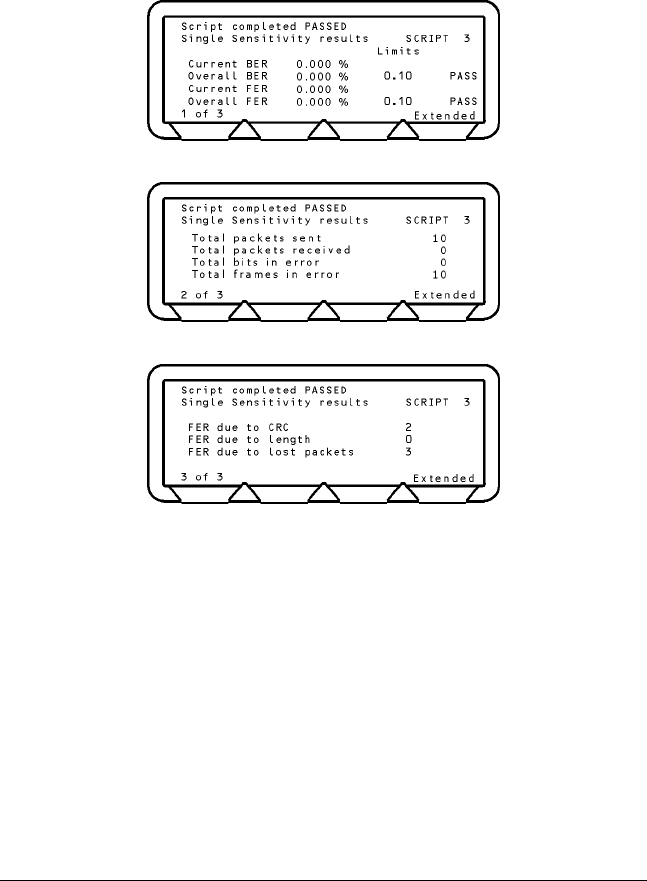
MT8850A / MT8852A Bluetooth Test Set Using the Script Menu
Single Slot Sensitivity Results
Standard and single packet modes
1. Choose “Single sensitivity” from the Script menu.
2. Press the
[Results] soft key.
The Single sensitivity results screens are displayed.
3. Press the
[1 of 3] soft key to move to the second screen.
4. Press the
[2 of 3] soft key to move to the third screen.
Definition of test results
Current BER Displays the BER as measured in the last 10 returned packets.
Overall BER Displays the BER for all the returned packets.
Current FER Displays the FER as measured in the last 10 returned packets.
Overall FER Displays the FER for all the returned packets.
FER due to
CRC
Displays the number of packets returned that had a CRC error. These
packets are used in BER calculations.
5. Press the
[Extended] soft key to display more detailed test results. As opposed to
the summary screen shown above, the extended screens are specific to each of the
test scenarios. For example, if a test is performed at high, medium, and low
frequencies, with hopping both on and off, there would be six extended screens. An
example of the first extended screen for the single sensitivity test is shown below.
8-46 13000-000109
Viewing Test Results June 2003


















