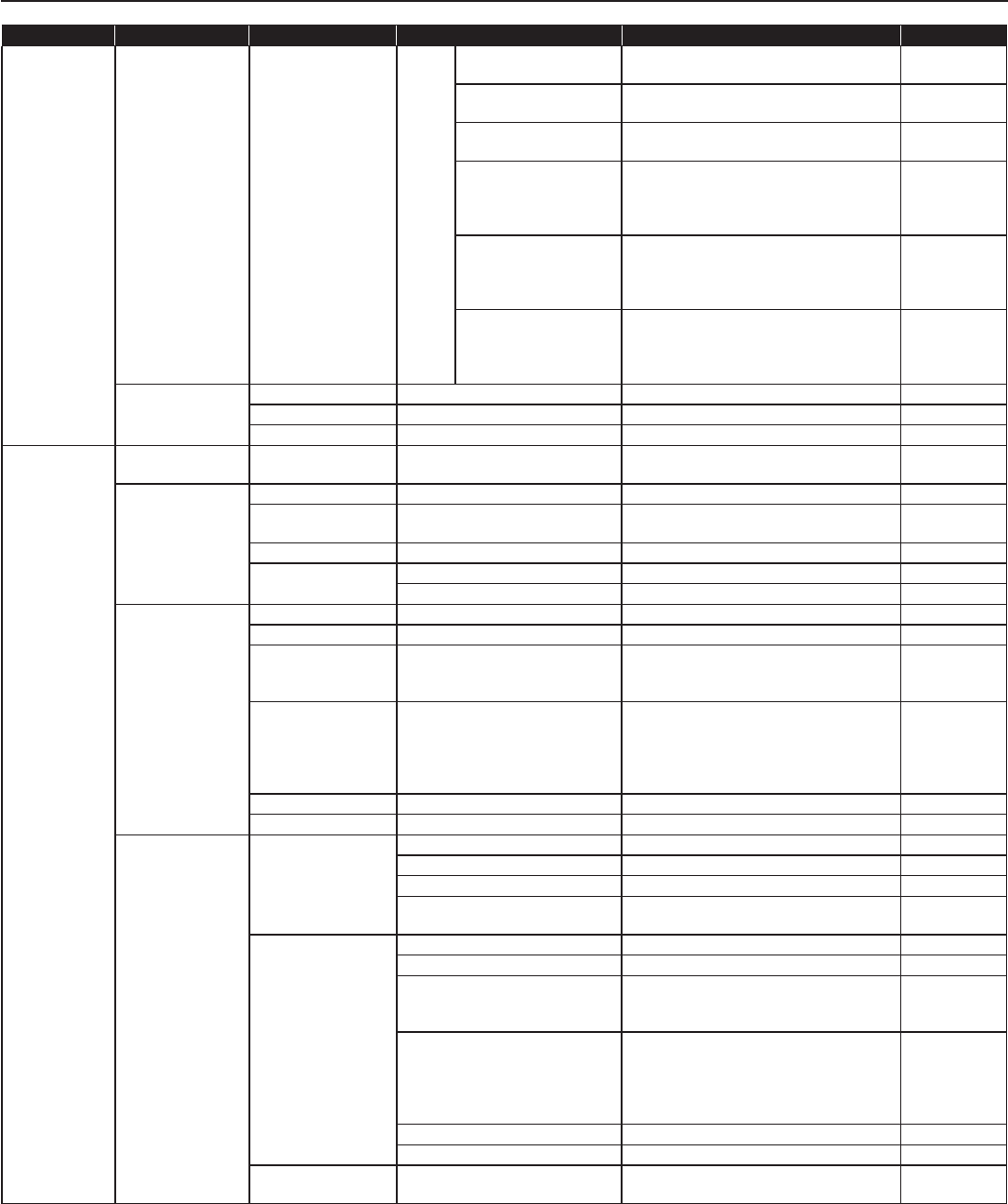
6
Title Sub title Item Sub item Setting range Default
System setting Advanced station
settings
Room sub
control unit/
Add-on
control unit
Contact output
(Contact output
terminal)
L1 to L4 L1
Contact type
Normally open (NO)/Normally closed (NC)
Normally open
(NO)
Trigger condition None/Calling notice/Door release/PA
output
None
Calling notice
(Only when "Calling
notice" is selected at
"Trigger condition")
Normal: OFF/ON
Priority: OFF/ON
Urgent: OFF/ON
Normal: OFF
Priority: OFF
Urgent: OFF
Door release
(Only when "Door
release" is selected at
"Trigger condition")
(Select from the sub stations registered
and set for each control unit.)
-
PA output
(Only when "PA output"
is selected at "Trigger
condition")
PA output 1 to 4 -
Zone setting Zone number - (Select from the registered ones.) -
Stations - (Select from the list.) -
PA output - (Select from the list.) -
Chime setting Registering sound
source
(Sound fi le) - SF1 to SF15 (3MB in total, 2MB/fi le) -
Registering sound
sequences
Sound number - SS1 to SS20 SS1
Sound sequence
name
- Up to 24 alphanumeric characters -
Step - 1 to 10 1
Sound source Sound fi le (Select from the registered ones.) -
Repeat times 1 to 10 1
Registering daily
chime schedule
Schedule number - DS1 to DS10 DS1
Schedule name - Up to 24 alphanumeric characters -
Chime time - Hour: 0 to 23
Minute: 0 to 59
Second: 0 to 59
-
Sound source - Sound fi le (Select from the registered
ones.)
/Sound sequence (Select from the
registered ones.)
/External sound source (1 or 2)
-
Zone number - (Select from the registered ones.) -
Chime priority - Normal/Priority/Urgent Normal
Chime schedule
setting
Weekly schedule (Repeat setting) Every week/Every other week Every week
Schedule start date From the current day to 1 year ahead -
Schedule end date From the start day to 1 year ahead -
(Chime schedule) None/DS1 to DS10 (for each day of the
week)
None
Individual schedule (Date) From the current day to 1 year ahead -
Daily chime schedule (Select from the registered ones.) None
Chime time Hour: 0 to 23
Minute: 0 to 59
Second: 0 to 59
-
Sound source Sound fi le (Select from the registered
ones.)
/Sound sequence (Select from the
registered ones.)
/External sound source (1 or 2)
-
Zone number (Select from the registered ones.) -
Chime priority Normal/Priority/Urgent Normal
Schedule download - (Download the chime (and transfer)
schedule data in CSV format.)
-


















