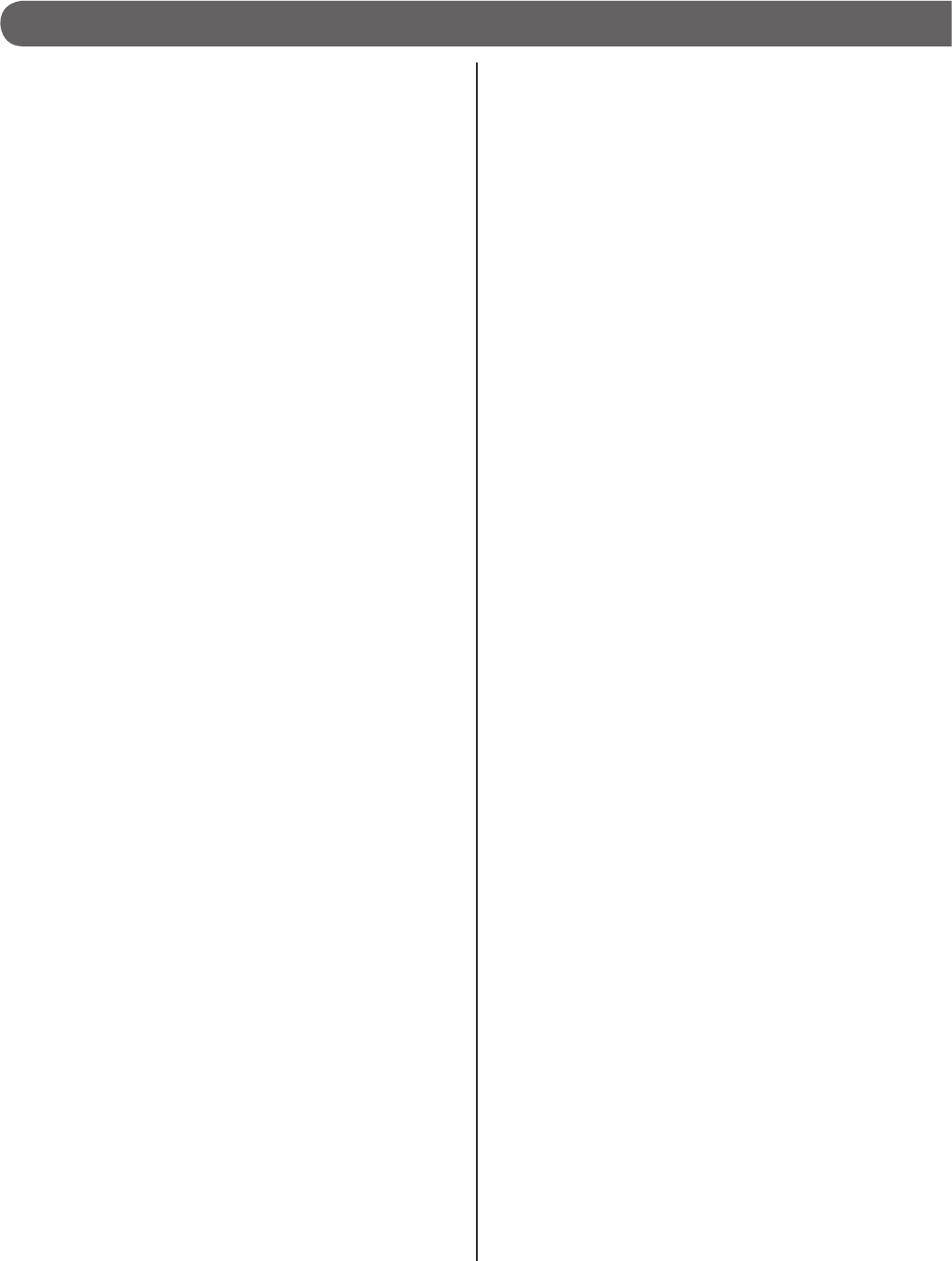
2
CONTENTS
ABOUT THIS MANUAL ............... 3
PURPOSE OF THE SYSTEM
SETTINGS ................................... 3
SETTING LIST ............................. 4
STARTING UP THE SYSTEM ..... 8
System requirements for PC ....... 8
Starting up the system ................. 8
Setting the system confi guration
[System confi guration]
................. 9
MAKING THE SYSTEM
SETTINGS ................................. 10
The basic setting procedure ...... 10
Making network settings
[Network setting] .........................11
Setting the administrator ID and
password [Administrator
setting] ..........................................11
Registering areas [System
setting – Area registration]
(Required)
.............................................
12
Registering zones
[System
setting – Zone registration] ......... 12
Registering control units
[System setting – Control
units composition] ...................... 12
Registering stations and PA
outputs [System setting –
Registering stations] .................. 13
Making detailed settings to
stations and control units
[System setting – Advanced
station settings]
............................. 14
Basic setting procedure ..........................14
Making detailed settings to door
stations or room sub stations ................14
Making detailed settings to master
stations ..................................................15
Making detailed settings to the central
control unit, add-on control unit(s) or
room sub control unit(s) ........................16
Registering stations and PA outputs
to zones [
System setting –
Zone setting] ............................... 17
Registering sound fi les for chime
[Chime setting – Registering
sound source]
.............................. 17
Registering sound sequences
[Chime setting – Registering
sound sequences]
..........................
18
Registering daily chime schedule
[Chime setting – Registering
daily chime schedule]
.......................
18
Setting chime schedule
[Chime setting – Chime
schedule setting] ..........................
19
Registering daily transfer schedule
[Transfer setting – Registering
daily transfer schedule]
................. 20
Setting transfer schedule
[Transfer setting – Transfer
schedule setting] ........................ 20
Setting the timer [Timer setting]
... 21
Setting time and date
[Time and date setting] .............. 22
Downloading/uploading setting
data [Setting fi le] ......................... 22
■
When downloading setting data
onto the PC ........................................22
■
When uploading setting data ..............22
Updating the system
[Updating the system] ................ 22
MAINTENANCE ......................... 23
Initializing the system
[Initialization] ............................... 23
Downloading system log
[System log] ................................ 23
Updating the fi rmware
[Firmware update] ....................... 23
■
Downloading updated fi rmware data
...23
Referring to the troubleshooting
guide [Troubleshooting] ............. 23
Registering your system
[Registration] .............................. 23


















