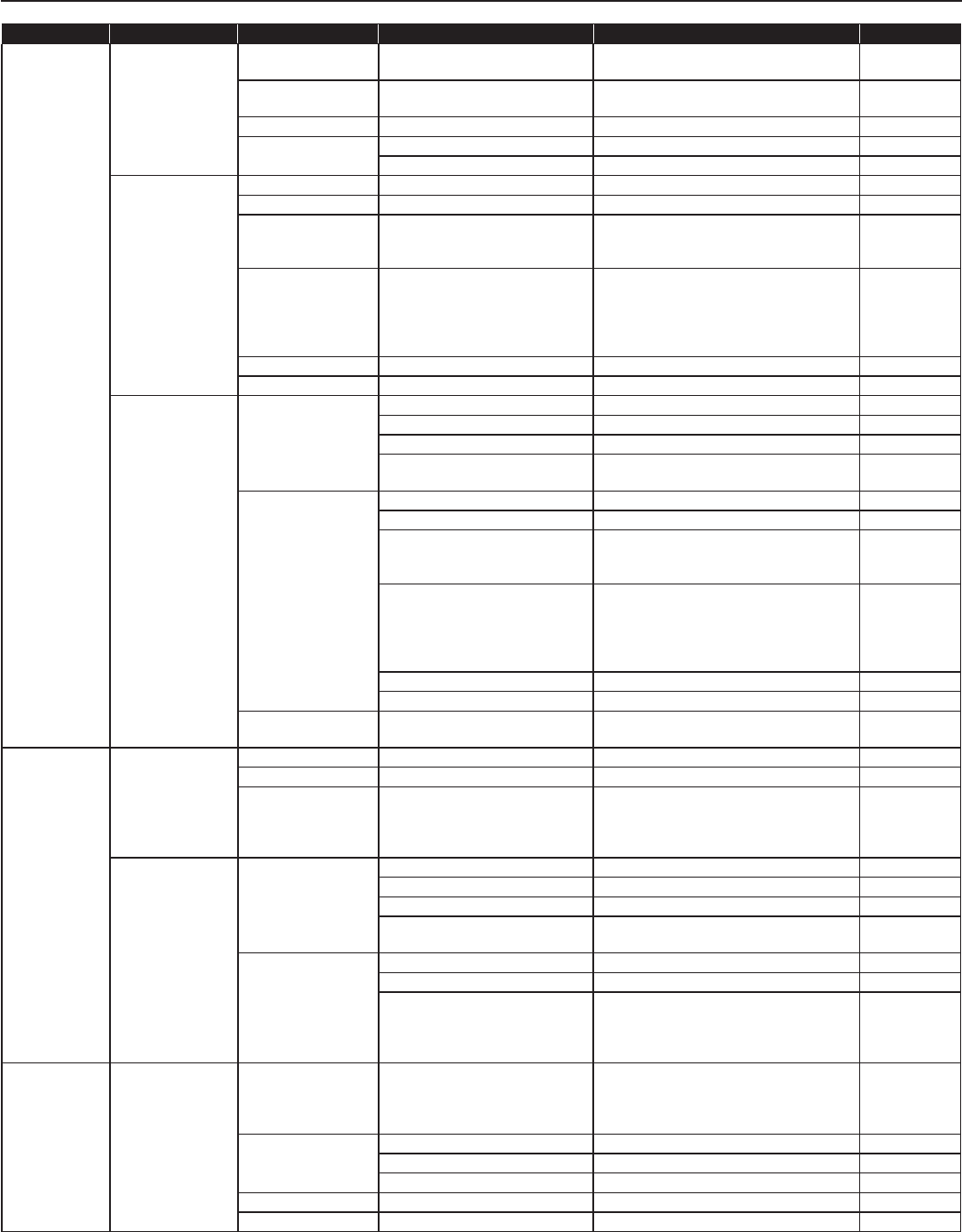
8
Title Sub title Item Sub item Setting range Default
Chime setting*
1
Registering sound
sequences
Sound sequence
number
- SS1 to SS20 SS1
Sound sequence
name
- Up to 24 alphanumeric characters -
Step - 1 to 10 1
Sound source Sound fi le (Select from the registered ones.) -
Repeat times 1 to 10 1
Registering daily
chime schedule
Schedule number - DS1 to DS10 DS1
Schedule name - Up to 24 alphanumeric characters -
Chime time - Hour: 0 to 23
Minute: 0 to 59
Second: 0 to 59
-
Sound source - Sound fi le (Select from the registered
ones.)
/Sound sequence (Select from the
registered ones.)
/External sound source (1 or 2)
-
Zone number - (Select from the registered ones.) -
Chime priority - Normal/Priority/Urgent Normal
Chime schedule
setting
Weekly schedule (Repeat setting) Every week/Every other week Every week
Schedule start date From the current day to 1 year ahead -
Schedule end date From the start day to 1 year ahead -
(Chime schedule) None/DS1 to DS10 (for each day of the
week)
None
Individual schedule (Date) From the current day to 1 year ahead -
Daily chime schedule (Select from the registered ones.) None
Chime time Hour: 0 to 23
Minute: 0 to 59
Second: 0 to 59
-
Sound source Sound fi le (Select from the registered
ones.)
/Sound sequence (Select from the
registered ones.)
/External sound source (1 or 2)
-
Zone number (Select from the registered ones.) -
Chime priority Normal/Priority/Urgent Normal
Schedule download - (Download the chime (and transfer)
schedule data in CSV format.)
-
Transfer setting Registering daily
transfer schedule
Schedule number - DT1/DT2 DT1
Schedule name - Up to 24 alphanumeric characters -
Call transfer time - Hour: 0 to 23
Minute: 0 to 59
(Set to the Start time and End time
individually.)
-
Transfer schedule
setting
Weekly schedule (Repeat setting) Every week/Every other week Every week
Schedule start date From the current day to 1 year ahead -
Schedule end date From the start day to 1 year ahead -
(Transfer schedule) None/DT1/DT2 (for each day of the
week)
None
Individual schedule (Date) From the current day to 1 year ahead -
Daily transfer schedule (Select from the registered ones.) None
Call transfer time Hour: 0 to 23
Minute: 0 to 59
(Set to the Start time and End time
individually.)
-
Timer setting - Call Normal/Priority/Urgent 10 to 600 (sec.), 0 (Unlimited)
Normal: 30 (sec.)
Priority: 90 (sec.)
Urgent: 0
(Unlimited)
Communication In Local 30 to 600 (sec.) 60 (sec.)
Via IP 30 to 600 (sec.) 60 (sec.)
Telephone (North America only) 30 to 600 (sec.) 120 (sec.)
Paging - 30 to 600 (sec.) 60 (sec.)
Monitor - 10 to 600 (sec.) 60 (sec.)
*
1
: It is required that you have registered sound source(s) on the IS-CCU connected to the IS-IPC (as the IP host unit) directly.


















