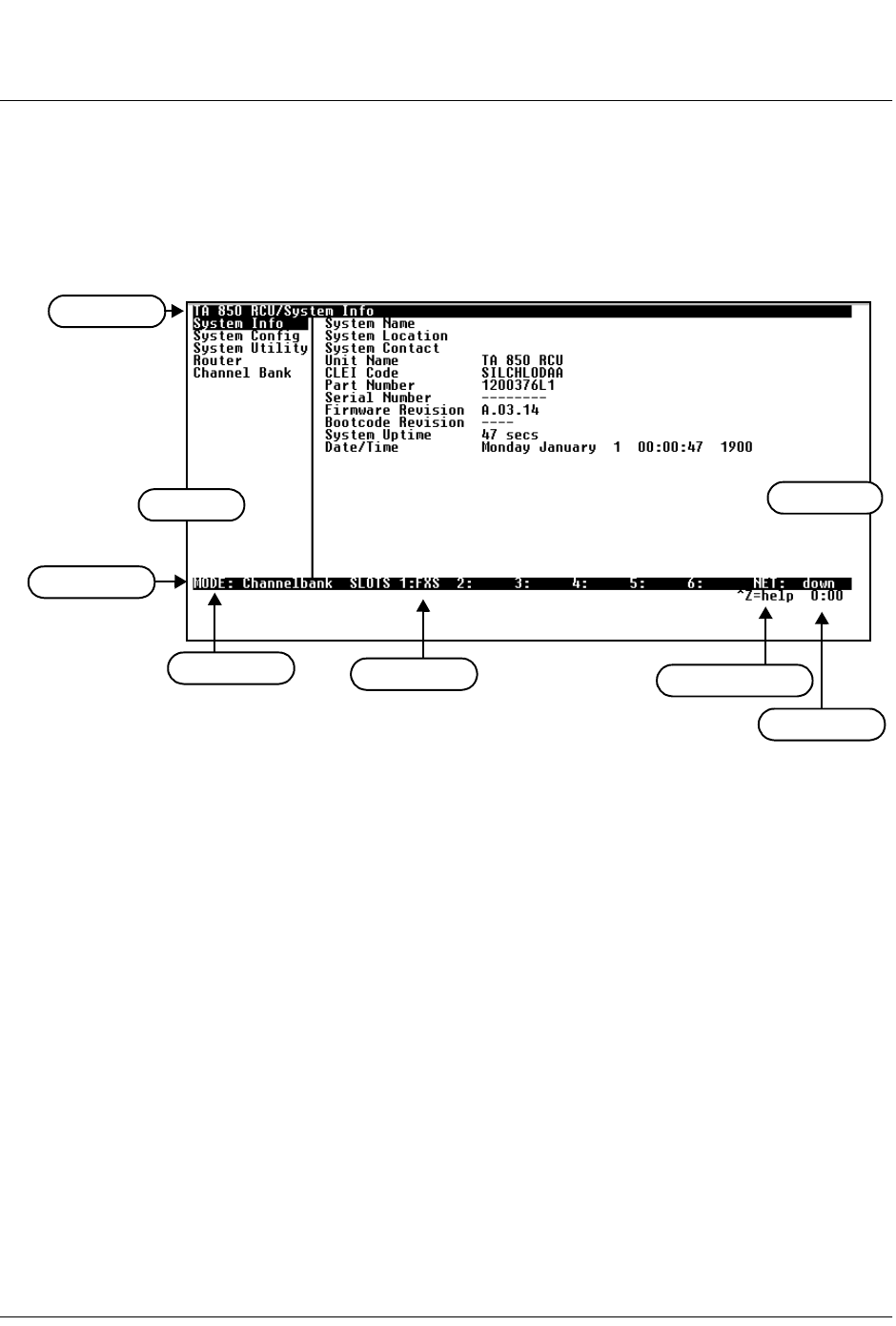
61200375L1-1
TA 850
T1 RCU VoATM UIG/61200376L2-31A
Page 61 of 72
© 2001, ADTRAN, Inc. TA 850 User Manual
Appendix C. Navigating the Terminal Menus
Terminal Menu Window
The TA 850 uses a multilevel menu structure that contains both menu items and data fields. All menu items and data
fields display in the terminal menu window, through which you have complete control of the TA 850 (see Figure 18).
Figure 18. Top-level Terminal Menu Window
Menu Path
The first line of the terminal menu window (the menu path) shows the session’s current position (path) in the menu
structure. For example, Figure 18 shows the top-level menu with the cursor on the S
YSTEM
I
NFO
submenu; therefore,
the menu path reads TA 850 RCU/S
YSTEM
I
NFO
.
Window Panes
When you first start a terminal menu session, the terminal menu window is divided into left and right panes. The left
pane shows the list of available submenus, while the right pane shows the contents of the currently selected submenu.
Window Pane Navigation
Use the following chart to assist you in moving between and within the two window panes.
Left Pane
Menu Path
Right Pane
System Time
Navigation Help
Port Status
Status Bar
Mode


















