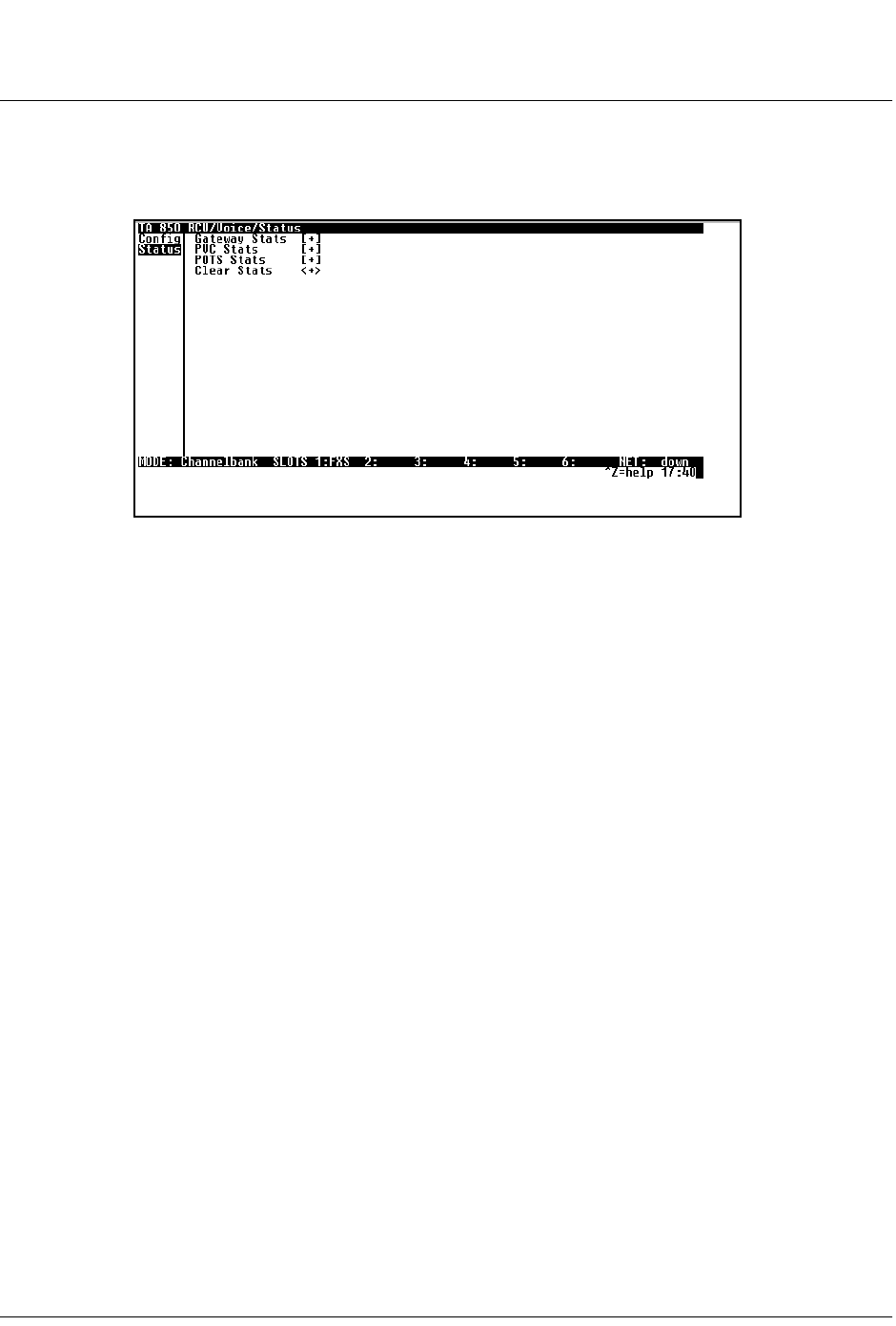
61200375L1-1
TA 850
T1 RCU VoATM UIG/61200376L2-31A
Page 47 of 72
© 2001, ADTRAN, Inc. TA 850 User Manual
Configuring Voice Support – Status
Use the V
OICE
/S
TATUS
menu to view and set the parameters shown in Figure 15.
Figure 15. Voice/Status Menu
>Gateway Stats
The G
ATEWAY
S
TATS
menu shows the current state of the communication link between the TA 850 and the Voice
Gateway. The Gateway Link is indicated as U
P
or D
OWN
. A count of management messages is indicated along with
the number of active calls in progress.
>PVC Stats
The PVC S
TATS
menu shows the current state of the virtual circuit used between the Voice Gateway and the TA 850
IAD for voice signaling and voice payload delivery.
>POTS Stats
The POTS S
TATS
menu shows real-time indication status of each voice port on the TA 850. From this menu, on a per
port basis, the user can determine which ports are active/inactive. Several statistics at this menu are used only for in-
ternal ADTRAN development. Task, Inserts, and Drops indicators are for internal use only.
>Clear Stats
The C
LEAR
S
TATS
menu can be used to clear the counters used for Voice Status menus.


















