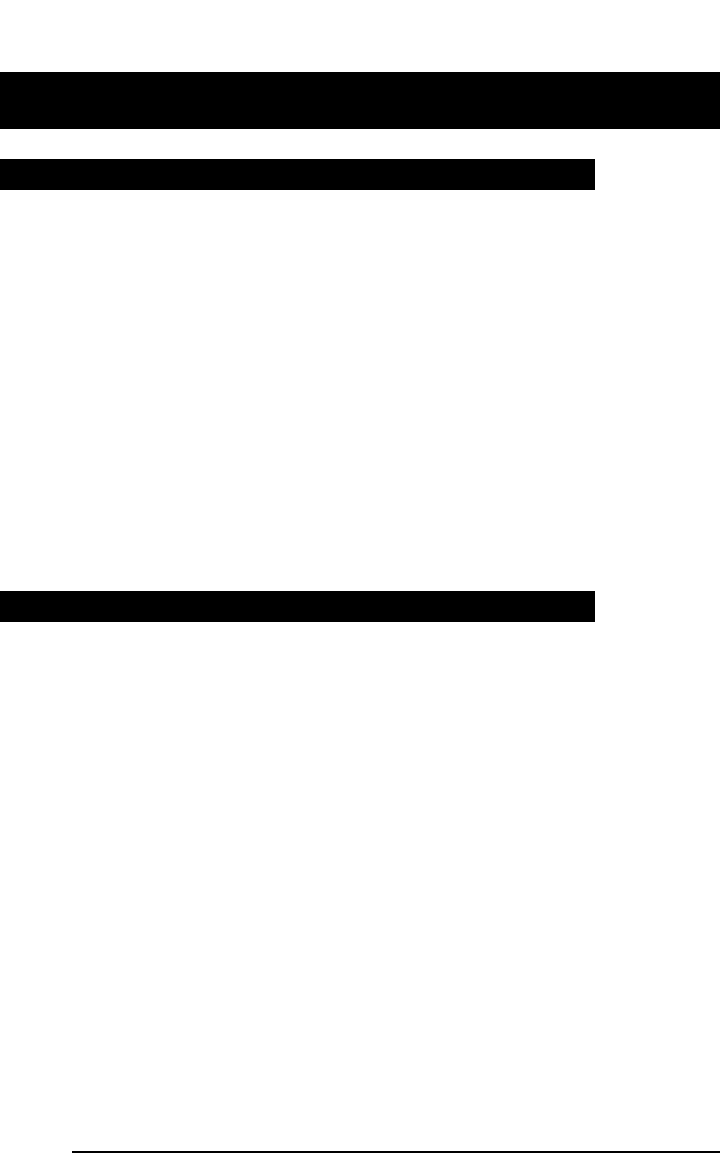
Supervisor Features: continued
40
Instances may arise when an agent needs to contact you for assistance in deal-
ing with an urgent or threatening call. Agent telephones are configured with
an
D
key which, when pressed, connects the agent directly to your
position. At some sites a recording device may also be switched on to record
the call.
All emergency calls are presented on the
O
key. Your telephone rings
steadily for 30 seconds and the
O
light flashes.
Press
O
.
The associated indicator stays on and you are connected in a Three-Way Call
with the agent and the caller.
To end the call, press
r
, or hang up.
Note: Emergency calls are presented even if you activate
x
.
Night Service controls the handling of incoming ACD calls received during
normal business hours. Night Service handling will vary from location to
location. It may involve routing calls to another site where agents are still
working, or connecting calls to a recorded announcement to inform callers or
your usual operating hours.
Night Service is activated automatically when all the agents press their
x
key, or alternatively when the supervisor presses the
F
key
for the group.
When Night Service is activated, no new calls will be queued for the ACD
group. Any calls already in the queue will be presented in the normal manner
unless all the agents have pressed their
x
key.
To activate Night Service:
1. Press
F
. The Night Serv indicator comes on and any new calls are
handled appropriately.
To turn off the feature:
1. Press
F
again. The indicator goes out and calls will once more
be presented or queued in the normal manner.
Answering emergency calls
Night Service


















