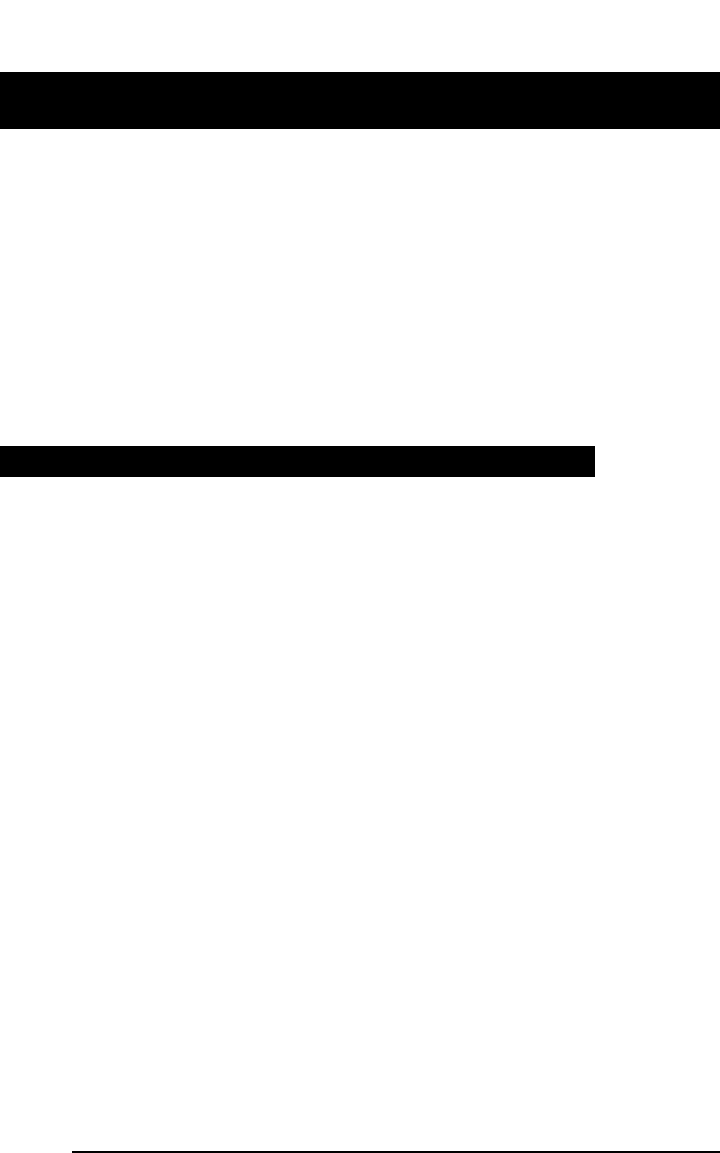
Agent Features
30
AN ACD system distributes incoming calls evenly to all agents that are
logged into the system. Agents are divided into groups working under the
guidance of a supervisor. As an agent, you are responsible for answering
calls that have been directed to your ACD group and presented at your posi-
tion.
This part of the guide explains how to:
- log in and out of the ACD system - answer ACD calls - put calls on hold -
call your supervisor - use the Line of Business feature - deal with an emer-
gency call - use the Not Ready key for post-call processing - display the
queue threshold.
To act as an agent and receive ACD calls you must first log into the system.
At the start of the log-in procedure the Make Busy indicator should be on. If
the indicator is blinking, press
x
until the indicator comes on steadi-
ly.
To log in:
1. Press
,
.
2. Lift the handset or plug in your headset. The In Calls indicator comes
on and you hear special dial tone (a lower note and a higher note repeat-
ed alternately).
3. Key your 4-digit log-in ID. The digits appear on the display as you key
them.
If your installation uses passwords, you will hear special dial tone again
and you should key your 4-digit password. Your supervisor will tell you
if a password is required. The digits of your password will not be dis-
played as you key them.
After successful entry of a log-in ID (and password, if required) the In
Calls and Make Busy indicators go out, the display clears, and the Not
Ready indicator comes on.
4. When you are ready to begin receiving ACD calls press
A
. The
Not Ready indicator goes out.
Logging in


















