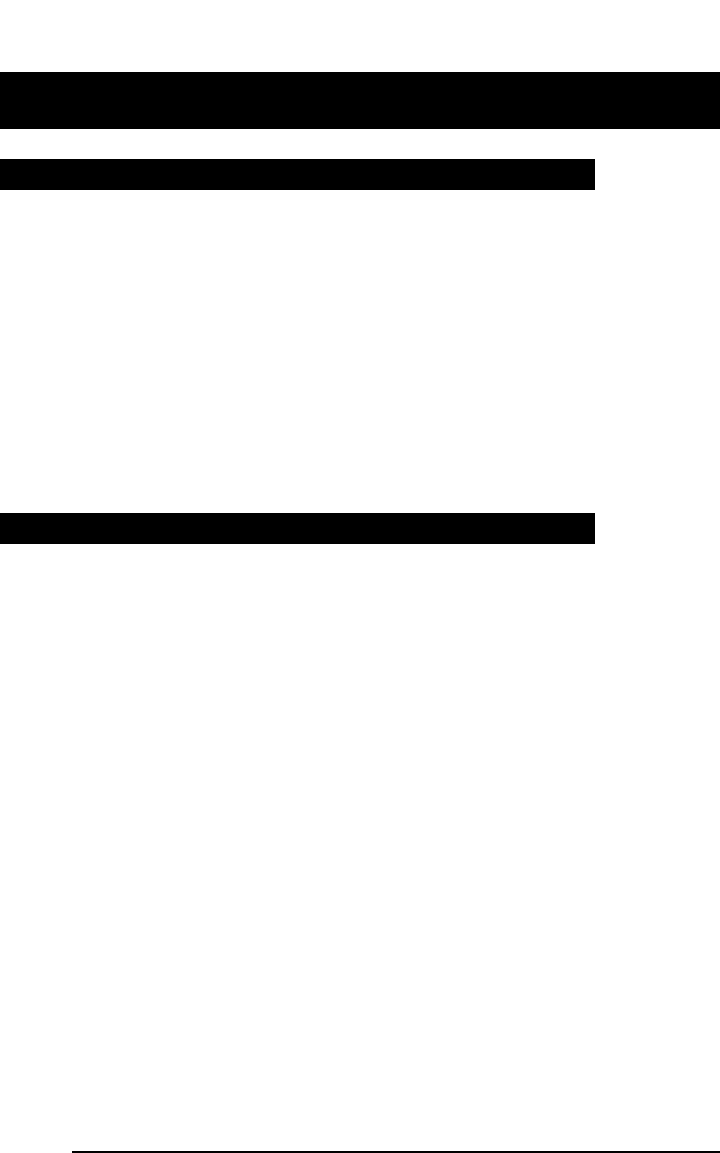
Agent Features: continued
32
To put a call on hold while you look up information or consult your supervi-
sor press
a
. The In Calls indicator starts to flash quickly.
To return to the held call, press
,
again.
Calls may also be put on hold automatically if, for example, you press the
B
key to call your supervisor or press a line key to make another
call.
You can switch back and forth between an ACD call and a non-ACD call by
pressing the appropriate key:
,
for the ACD call and
B
or the line
key for the non-ACD call.
The
B
key is used to call your supervisor and to answer any calls
your supervisor makes to you. You can also call your supervisor by pressing
a line key and dialling the appropriate extension number.
To call your supervisor while active on an ACD call:
1. Press
B
. Your ACD call is automatically placed on hold, and
the Supervisor indicator comes on.
2. When you have finished talking to your supervisor press
r
. The
Supervisor indicator goes out.
To return to the ACD call, press
,
.
Note: This procedure cannot be used to establish a three-way call between
your ACD caller, your supervisor and you. Refer to ‘Call Transfer
and Three-Way Calling’ in the ‘Other features’ part of this guide if
you need to do this.
Putting an ACD call on hold
Calling your supervisor


















