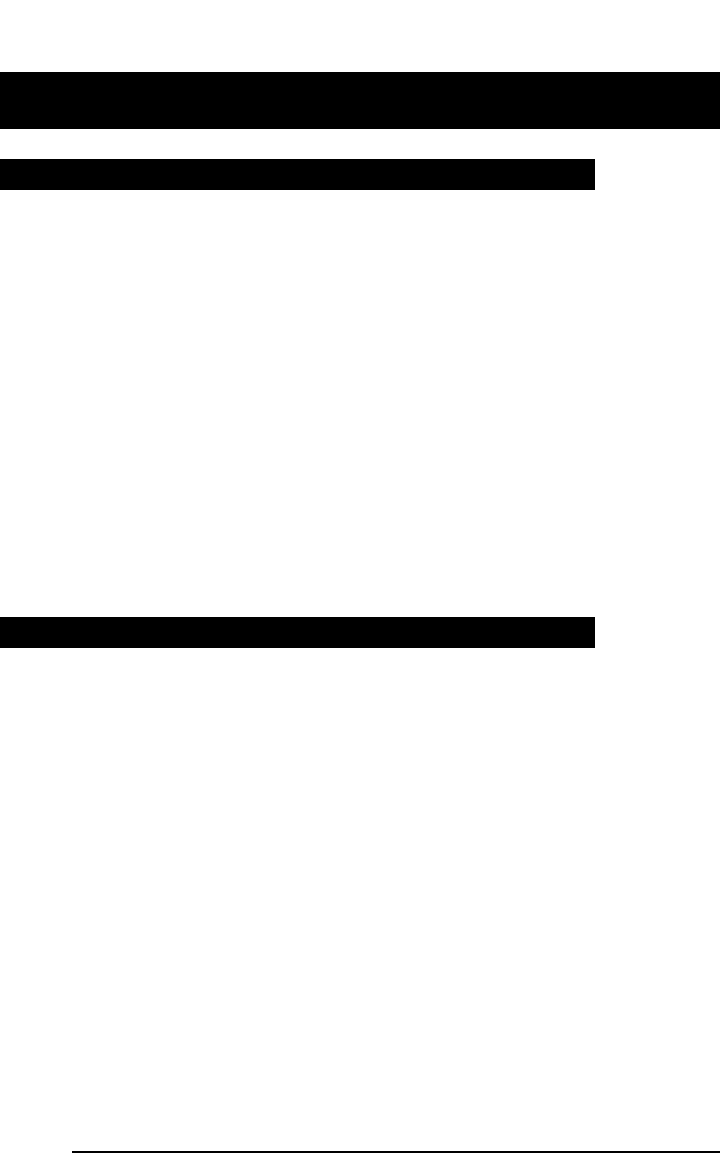
Agent Features: continued
31
At the end of your shift you should log out from the ACD system.
To log out, press
x
. The Make Busy indicator comes on and you are
logged out of the ACD system. No ACD calls or non-ACD calls will be pre-
sented to your telephone while the Make Busy indicator is on.
If you wish to receive non-ACD calls, press
x
a second time. The
indicator starts to blink. Non-ACD calls may be received on line keys when
the Make Busy indicator is blinking.
If you press
x
while active on an ACD call, you will be logged out
when the call is released.
Note: If a call is presented to your station and it is not answered within a
specified number of rings, your telephone will automatically go into
Make Busy mode.
ACD calls are presented to your telephone on the
,
key (the bottom key on
your telephone). When an ACD call is received, the In Calls indicator flash-
es and you hear a short ring from the telephone. If you are using a headset
you hear a short tone through the earpiece.
The
,
key is used only to answer ACD calls. The other features part of this
guide explains how to make and answer non-ACD calls.
To answer the ACD call, press
,
. The In Calls indicator comes on and you
are connected to the caller.
Note: At some sites the telephones are programmed to answer ACD calls
automatically. Your supervisor will tell you if your ACD system works
like this. If it does, you are connected to the caller immediately after
the telephone rings without having to press
,
.
At the end of the call press
r
(or hang up the handset if no headset is con-
nected).
Logging out
Answering ACD calls


















