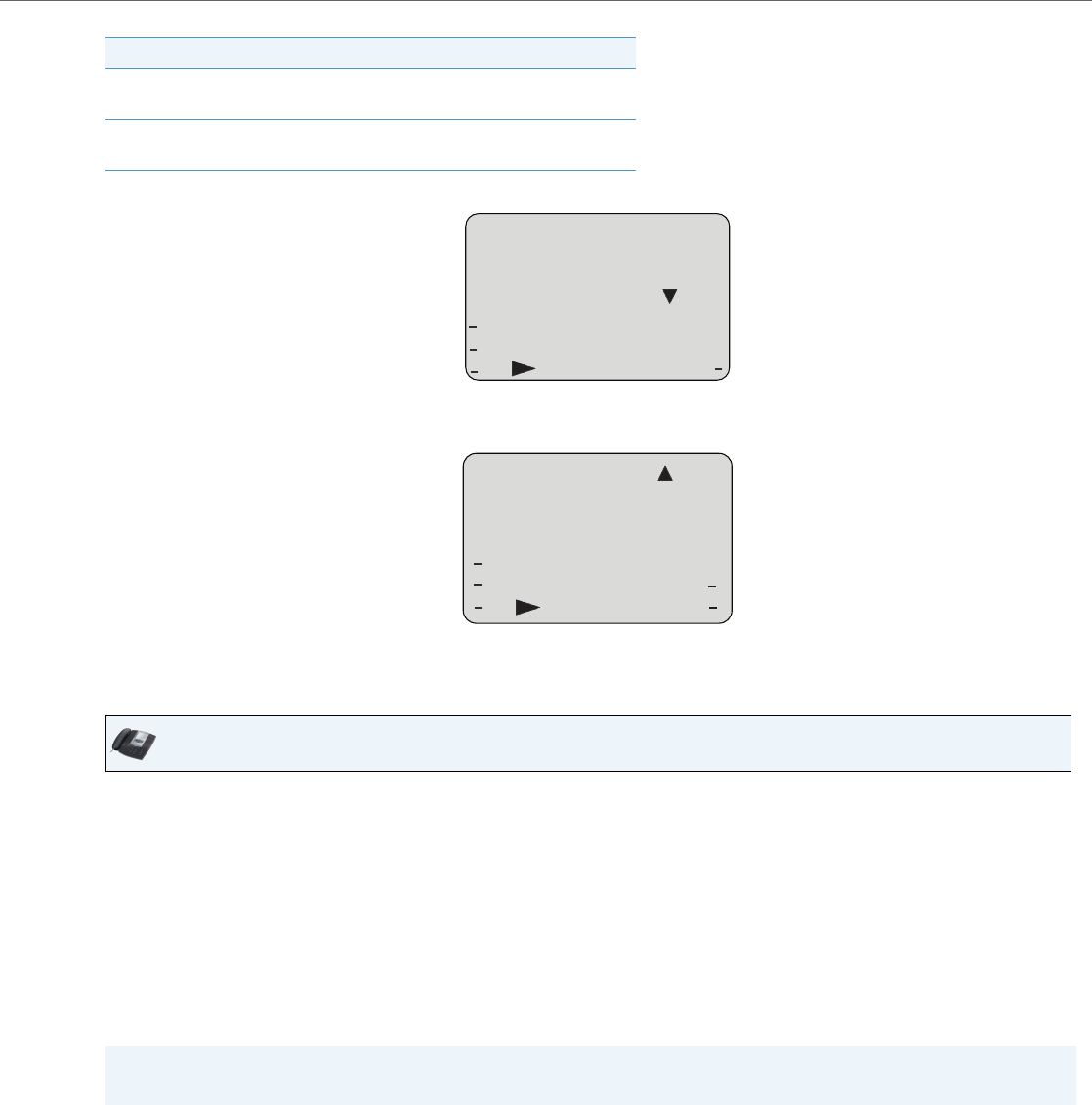
Managing Calls
41-001451-00 REV00 – 07.2011 132
The following examples illustrate the IP Phone UI screens you can use to add entries in the Directory List.
Screen 1
Screen 2
Adding Names, Numbers, Labels
On Screen 1:
Maximum length of a URI 45
characters
Maximum number directory entries in the NVRAM 200
entries
IP Phone UI
• You can add names using the abc softkey.
• You can add numbers (up to 7 numbers per name) using the numbers on the phone’s keypad.
• Use the Backspace softkey when required.
• Use the Save softkey when you are finished adding the name and number(s).
• You can exit from Screen 1 at any time without saving by pressing the Cancel softkey.
Note:
Use the 2 and 5
keys to toggle between Screen 1 and Screen 2.
Directory List Limitations
Name
|
Number
Line: 1
more
Cancel
Save
Backspace
abc
more
Cancel
Label
Label
Oce |
Save
Backspace
abc


















