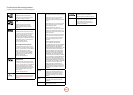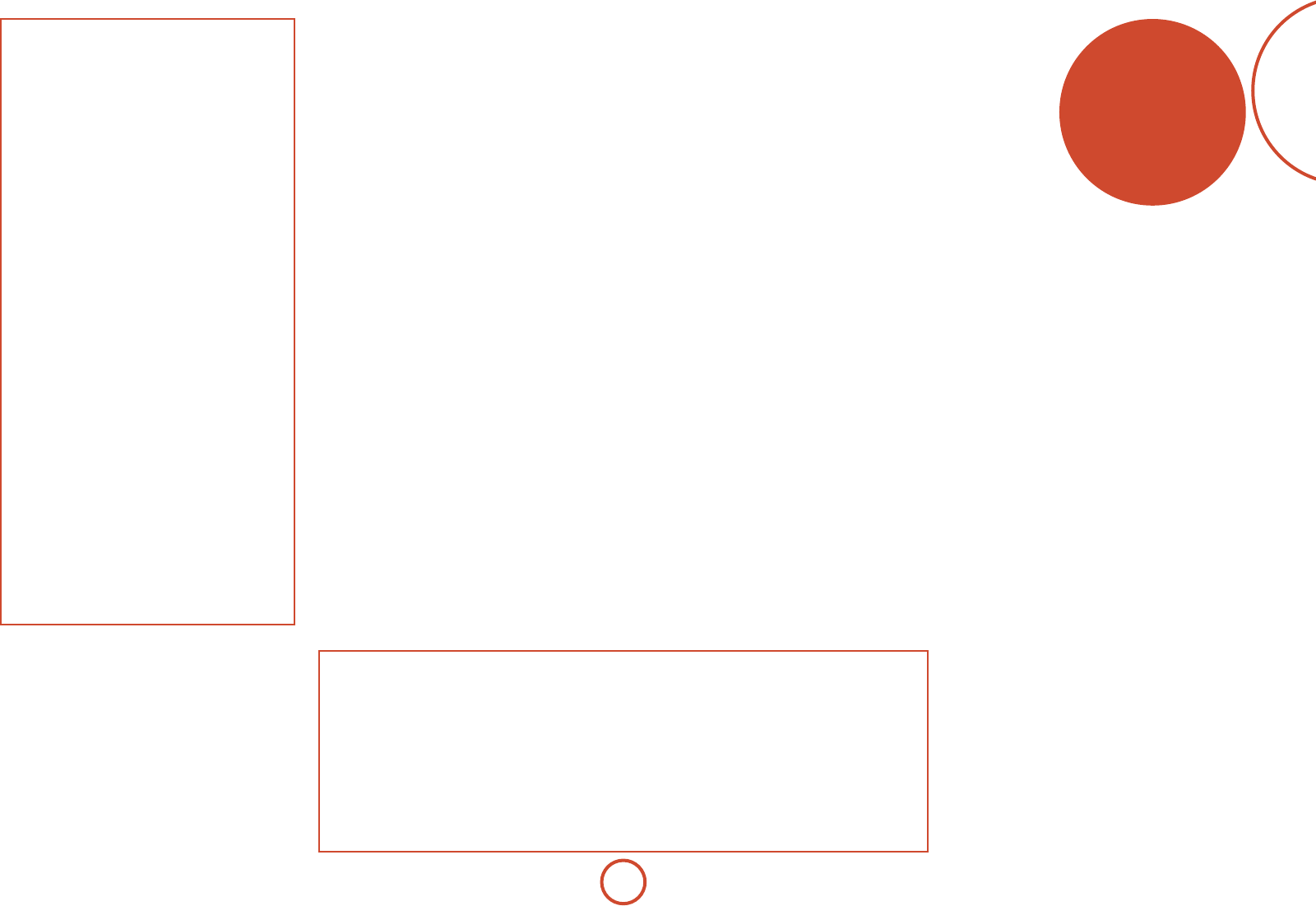
E-5
English
welcome
ank you and congratulations on purchasing your Arcam FMJ AVR360 Receiver.
Arcam has been producing specialist audio products of remarkable quality for over three
decades and the new AVR360 Receiver is the latest in a long line of award winning Hi-Fi. e
design of the FMJ range draws upon all of Arcam’s experience as one of the UK’s most respected
audio companies, to produce Arcam’s best performing range of products yet – designed and built
to give you years of viewing and listening enjoyment.
is handbook is intended to give you a detailed guide to using the AVR360 Receiver. It starts
by giving advice on installation, moves on to describe how to use the product and nishes with
additional information on the more advanced features. Use the contents list shown on this page
to guide you to the section of interest.
We hope that your FMJ receiver will give you years of trouble-free operation. In the unlikely
event of any fault, or if you simply require further information about Arcam products, our
network of dealers will be happy to help you. Further information can also be found on the
Arcam website at www.arcam.co.uk.
e FMJ development team
Contents
Safety ...........................................................E-2
Welcome .....................................................E-5
Before you begin .......................................E-6
Rear Panel Connectors .............................E-9
Audio/Video Connections .................... E-10
Connection Guide ................................................E-14
Radio Connectors .................................. E-16
Other Connectors .................................. E-17
Speakers .................................................. E-18
Operation ................................................ E-20
Front Panel Operation .......................... E-22
Remote Control ...................................... E-23
Essential Setup ....................................... E-32
Auto Speaker Setup............................... E-33
Setup Menus ........................................... E-34
Decoding Modes .................................... E-40
Dolby Volume ........................................................E-42
Tuner Operation ..................................... E-44
Network/USB Operation....................... E-45
Multi-Room Set Up ................................ E-46
Multi-Room Connection Guide ......................E-47
Customising the CR102 ........................ E-48
Command Summary ..........................................E-51
Device Codes .........................................................E-51
Trouble shooting ....................................E-52
Specications.......................................... E-54
Product Guarantee ................................ E-55
Device Code Tables ....................................56
Professional Installation?
It may be that the AVR360 has been installed and set up as part of your Hi-Fi installation by a qualied Arcam
dealer. In this case, you may wish to skip the sections of this handbook dealing with installation and setting up,
and move directly to the sections dealing with using the unit. Use the Contents list to guide you to these sections.
DIY setup?
e AVR360 is a powerful and sophisticated piece of AV equipment. If you are setting the unit up yourself,
it is recommended that you read this handbook thoroughly before beginning. For instance, correct speaker
conguration and placement is a key to getting the most out of your AVR360 and making sure that all the
elements of your system work in harmony.