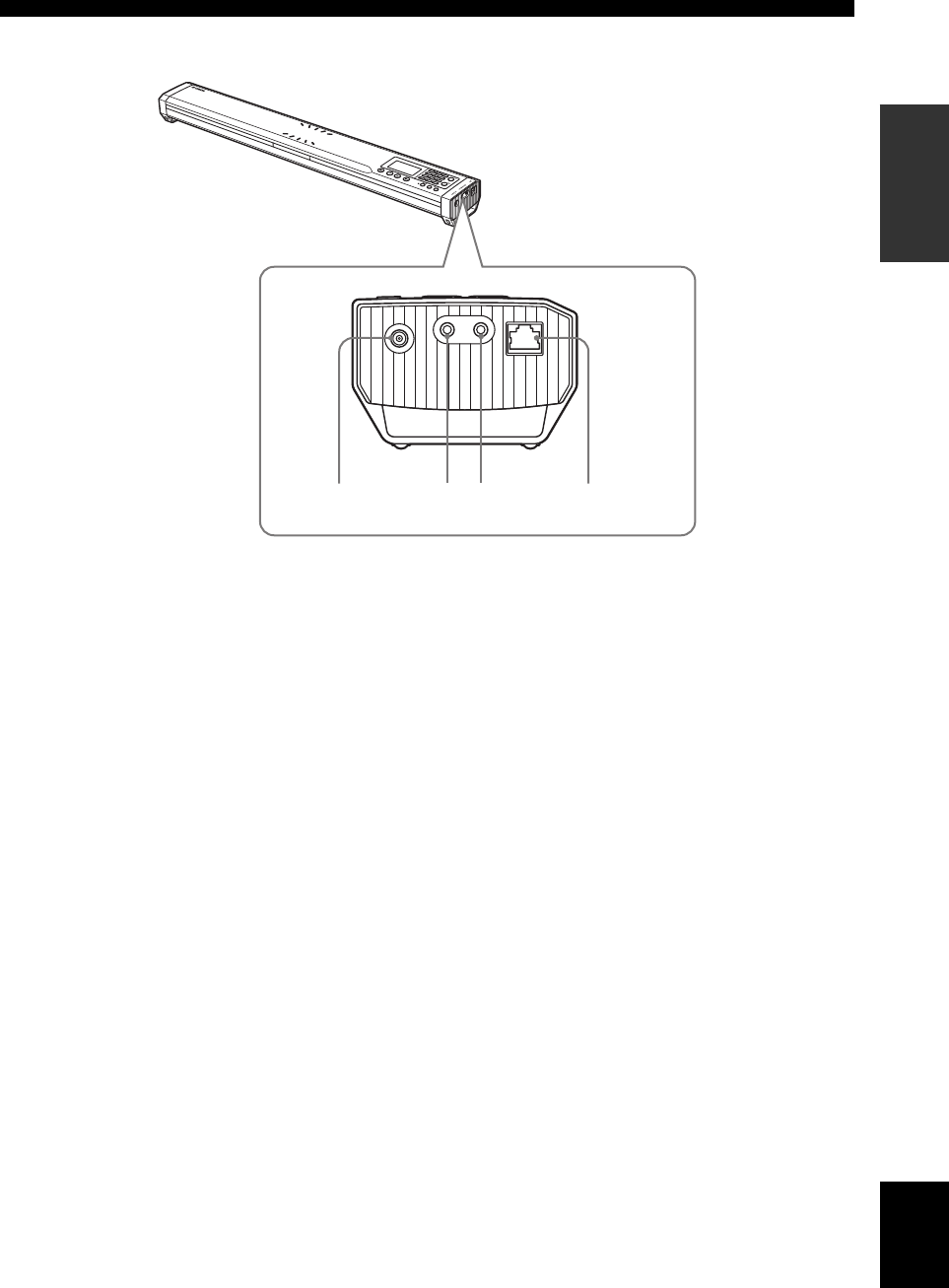
5
Controls and Functions
INTRODUCTION
English
■ Right side panel
1 DC IN 12V terminal
Connect the provided AC adapter.
2 AUDIO IN terminal
Connect to the line output of an audio equipment or PC.
3 AUDIO OUT terminal
Connect to the line input of an audio equipment or PC.
Connecting this terminal to a commercially available IC
recorder makes it possible to record the audio in the
conference.
4 LAN port
Connect a LAN cable for connection to network
equipment such as a PC, router or hub.
42 31
01EN_00_PJP-100H_UCGB.book Page 5 Wednesday, August 23, 2006 3:04 PM


















