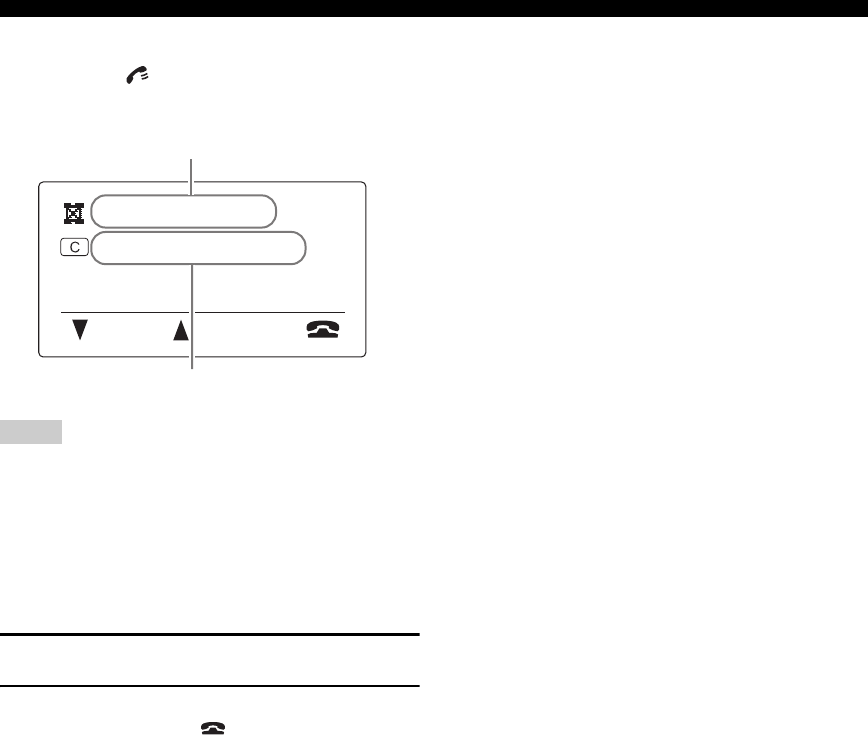
Making a Call
16
The following display appears if the call is connected
by pressing on the destination unit and
conversation becomes available.
• Do not disconnect the LAN cable or power cable during a call.
Doing so may cause malfunction.
• If the call failed, check the following.
– The destination unit is turned on.
– This unit is connected to the network properly.
– Check the call history (page 32) to identify the cause of the
trouble.
– See “Q3: Call is impossible” (page 48).
4
To adjust the speaker volume, press VOL +/ –.
5 To disconnect the call when the conference
is complete, press .
■ To mute the microphone
When you want to talk about a topic that you do not want
to be heard by the other unit(s) involved in the call, press
MIC MUTE. The microphones of this unit are turned off
while the MIC MUTE LED lights up. To cancel muting,
press MIC MUTE again so that the MIC MUTE LED
turns off.
y
The microphone indicators (blue LEDs) do not light up while the
microphones are muted.
■ To make a call involving multiple
locations
See “Talking with Multiple Locations” (page 21).
Notes
Menu :Address
192.168.0.10
192.168.100.20
IP address of this unit
IP address of the destination unit
01EN_00_PJP-100H_UCGB.book Page 16 Wednesday, August 23, 2006 3:04 PM


















