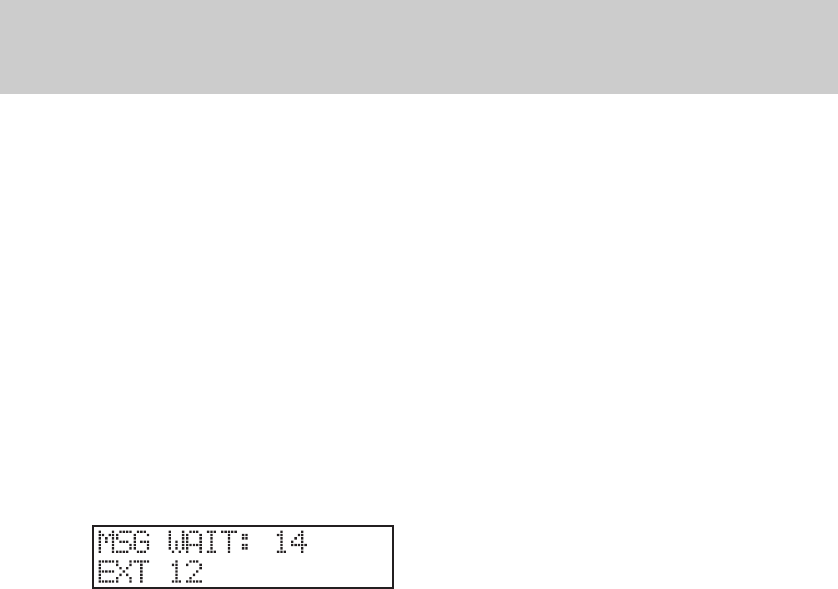
29
3. Dial the remaining numbers to be
dialed in the tone mode.
Note: When you hang up the tele-
phone will return to the pulse
dialing mode.
28. Message Waiting Light
If you subscribe to voice mail service
from your local telephone company, the
LED to the right of the Caller ID keys
will flash when someone has left a mes-
sage for you. This feature is compatible
with FSK signaling from the telephone
company*. The display will indicate line
(1-4) that the message signal was re-
ceived. The display will show:
In this example, there is a message
waiting on L1 and L4. Follow your voice
mail service instructions for retrieving
a message.
BASIC OPERATION
Note: Your telephone company may
send a signal to remove the in-
dicator light once you have re-
trieved your messages, or you
may press ERASE twice to re-
move the indicator light manu-
ally.
*Not all local telephone service
providers send the FSK signal
required to activate the Mes-
sage Waiting Light. If you have
voice messaging, but your Mes-
sage Waiting does not flash
when receive new messages,
check with your service, pro-
vider to see if FSK signaling is
available.


















