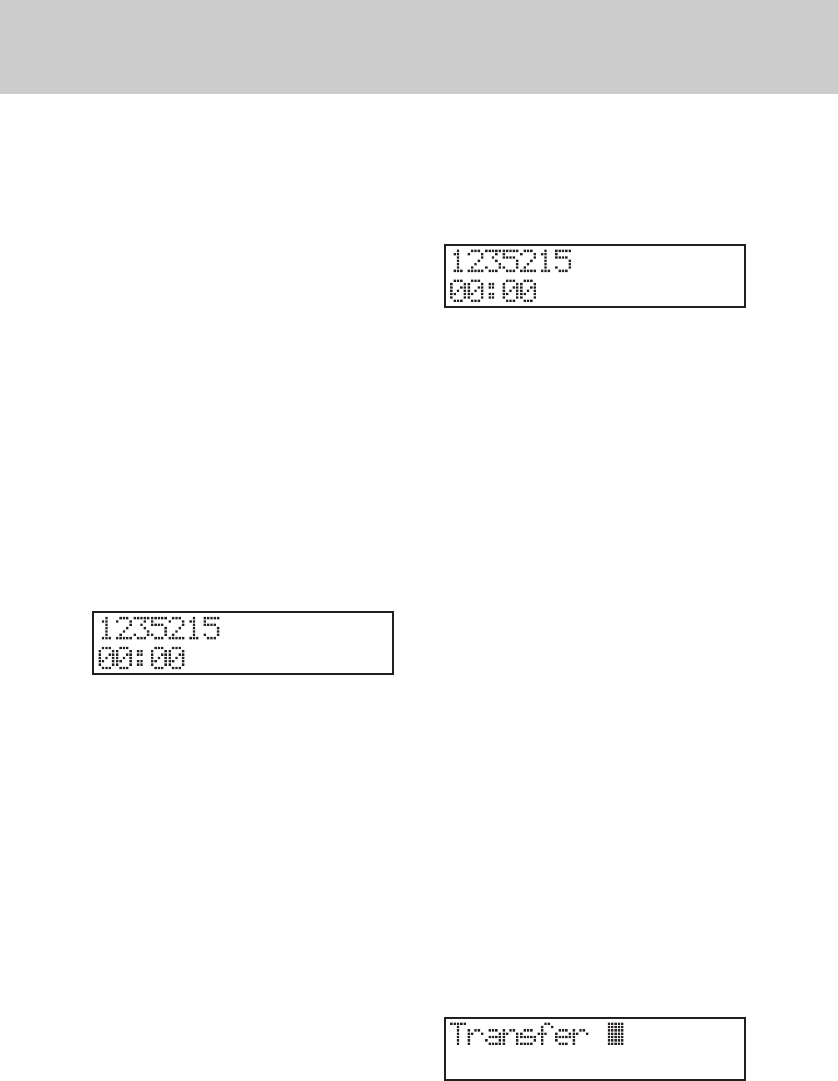
22
8. Making an Outside Call
Each VT 4121 speakerphone may have
four (4) outside lines programmed for
direct access and dialing.
8.1 Using the Handset
1. Lift the handset. (If you have Auto-
matic Line Selection enabled, the
telephone will automatically select
a line-proceed to Step 3 ).
2. Press a line button.
3. Dial the telephone number. The dis-
play will show the digits you dial.
After the last digit is dialed, the timer
will soon begin to display the call
duration:
Note: If you dial more than 15 digits,
all the digits will shift to the left
of the display:
4. Hang up the handset or press END
when you’ve completed your call.
8.2 Using the Speakerphone / Head-
set
Note: The Speakerphone will auto-
matically switch to headset
mode when a compatible head-
set is plugged into the headset
jack.
1. Press SPEAKER. (If you have Au-
tomatic Line Selection enabled, the
telephone will automatically select
a line-proceed to Step 3.)
2. Press a line button.
3. Dial the telephone number. The dis-
play will show the digits you dial.
After the last digit is dialed, the timer
will soon begin to display the call
duration:
Note: If you dial more than 15 digits,
all the digits will shift to the left
of the display.
4. Press SPEAKER or END when
you’ve completed your call.
9. Answering an Outside Call
9.1 Using the Handset
Lift the handset. The ringing outside line
is automatically selected.
9.2 Using the Speakerphone
1. Press the flashing line button,
OR
Press SPEAKER
Note: When several lines are ringing,
you can directly answer any line
by pressing the associated line
button.
10. Placing a Call on Hold
While on a call:
1. Press HOLD. The display will briefly
show:
BASIC OPERATION


















