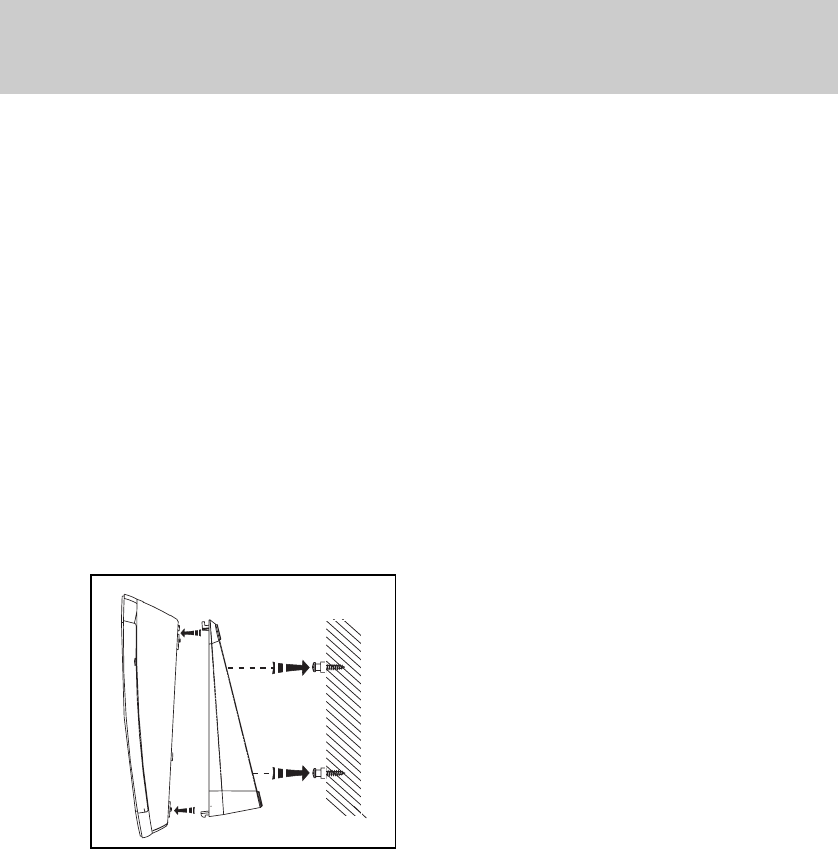
12
5. Slide the bracket down onto the
hooks and snap into place.
6. Plug one of the line cord into the L1/
L2 jack at the back of the telephone.
Plug the other line cord into the L3/
L4 jack.
7. Plug the AC adapter power cord into
the bottom of the telephone. Use
only the AC power adapter provided
with the telephone.
8. Position the telephone on the two
screws in the wall and slide the tele-
phone downward to secure it to the
wall.
9. Rotate the handset tab by lifting up
and turning to position it in the wall
mount mode.
10. Insert one end of the handset cord
into the handset and the other end
into the left side of the telephone.
Hang the handset in the telephone
cradle.
11. Plug the two line cords into the wall
jacks.
Double check that you have
not reversed the L1/L2 and L3/L4
cord connections.
12. Plug the AC power cord adapter into
a standard 120V AC wall outlet. The
display shows “ Check Clock & ID”.
Refer to the programming section to
program the clock and change the
extension ID.
13. Ensure that all cords are positioned
to prevent tripping and rubbing
which could create a potential elec-
trical hazard.
INSTALLATION


















