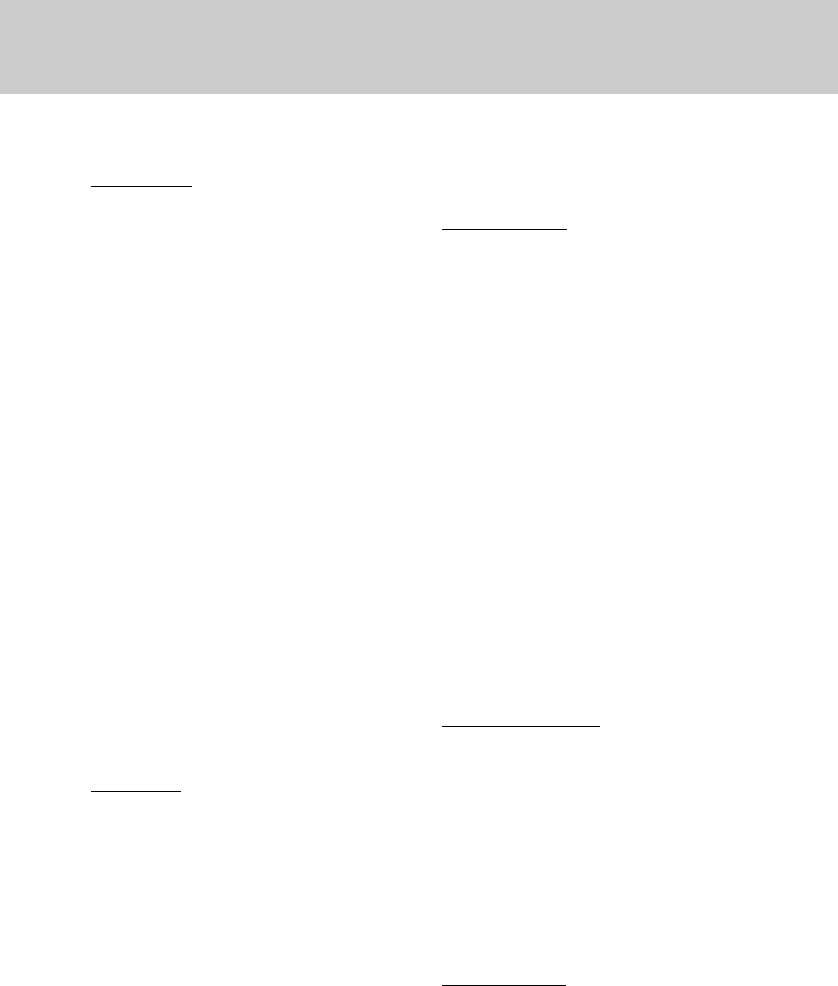
20
1. Lamp (LED) Operation
Line Buttons
Off
• Lamp is off when the line is not be-
ing used.
On steady
• Lamp is on if the line is being used
by another extension.
Wink
• Lamp will “wink” to indicate the line
you are talking on.
Slow flash
• Lamp flashes slowly when an in-
coming call is ringing or you receive
a transferred call.
Fast flash
• Lamp flashes fast when another
extension places that line on hold.
Very fast flash
• Lamp flashes very fast when you
place a line on hold or you transfer
a call.
ICM Button
Off
• Lamp is off when you are not using
the intercom.
On steady
• Lamp is on steady when the inter-
com path is busy.
Wink
• Lamp will “wink” when you are us-
ing the intercom.
Fast flash
• Lamp flashes fast when an intercom
call is ringing at your phone.
Speaker Button
Off
• Lamp is off when the telephone is
idle or you are using the handset.
On steady
• Lamp is on if you are using the
speakerphone.
Slow flash
• Lamp slowly flashes when you are
using Auto Busy Redial (while wait-
ing for the telephone to redial.)
Fast flash
• Lamp flashes fast when the Auto
Busy Redial feature is used.
Wink
• Lamp will “ wink” when you are us-
ing the headset.
Mute (Enter) Button
Off
• Lamp is off when the telephone is
not muted.
On steady
• Lamp is on when the telephone is
muted, the telephone is in the pro-
gramming mode or the telephone is
performing Auto Busy Redial.
Message Lamp
The lamp to the right of the CID keys
will:
BASIC OPERATION


















