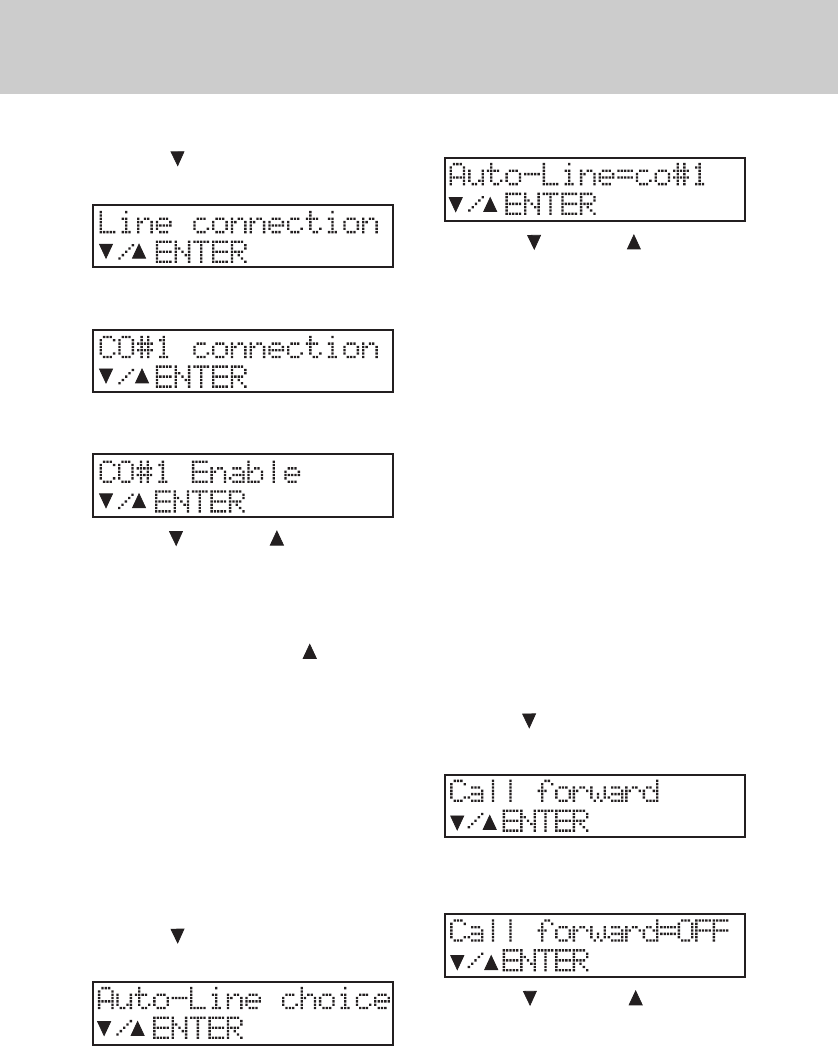
16
1. Press PROGRAM.
2. Press
VOLUME until the display
shows:
3. Press MUTE (ENTER),The display
shows:
4. Press MUTE (ENTER). The display
shows:
5. Press VOLUME to choose the
setting.
6. Press MUTE (ENTER) to save.
To continue programming the remain-
ing lines press VOLUME
and then
perform steps 4-6.
9. Automatic Line Selection
Default Setting: CO 1
The line that you assign for automatic
line selection( line preference) will be
automatically accessed when you pick
up the handset or press SPEAKER.
1. Press PROGRAM.
2. Press VOLUME until the display
shows:
3. Press MUTE (ENTER). The display
shows:
4. Press VOLUME to choose the
line( or intercom) you want to pro-
gram for this feature.
5. Press MUTE (ENTER) to save.
10. Call Forward
Default Setting: OFF
Range 11-22
When this feature is enabled (on) any
intercom or transferred call you receive
will be forwarded to the Speakerphone
extension that you have identified.
When the feature is enabled, upon re-
ceiving a call you will hear a triple tone
and the display will briefly show Call
forward on the display prior to the call
being forwarded.
1. Press PROGRAM.
2. Press
VOLUME until the display
shows:
3. Press MUTE (ENTER). The display
shows:
4. Press VOLUME to select the
extension number (11-22) where
you want to forward your calls.
5. Press MUTE (ENTER) to save.
PROGRAMMING


















