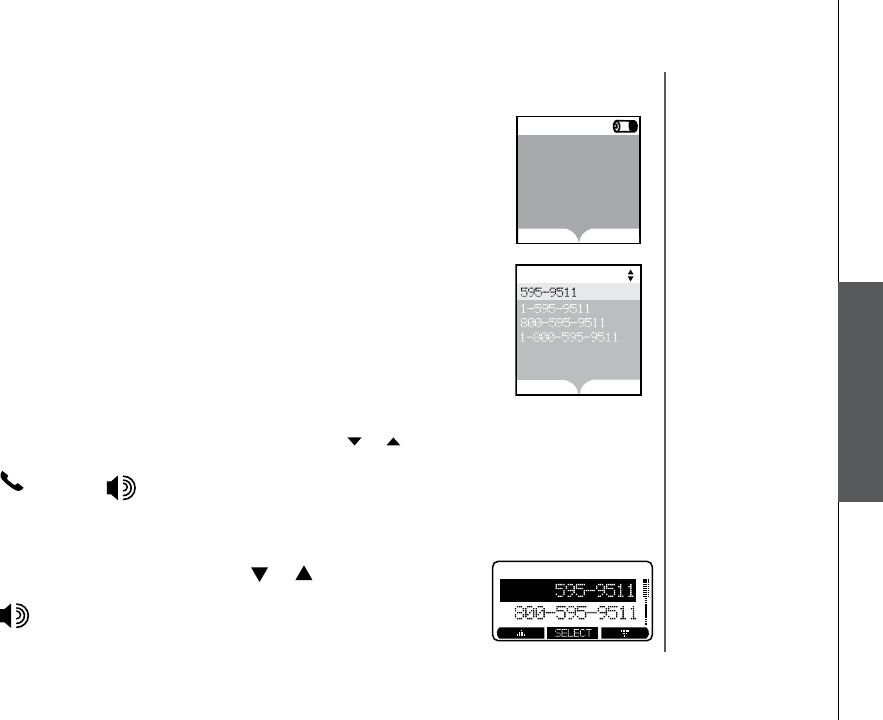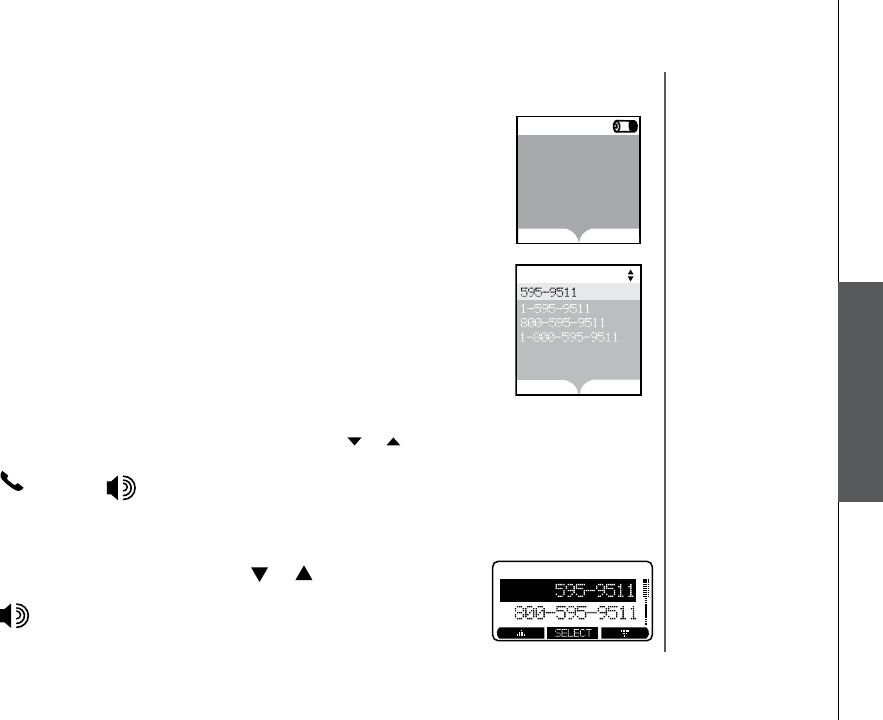
www.vtechphones.com
39
Advanced operation
Advanced operation
Redial list
The handset and the base unit can store the ten most recently dialed
numbers in the redial list. You can review, redial, or save the number into the
phonebook.
• When there are already ten entries on the redial list, the earliest entry is
deleted to make room for the new entry.
• Entries are displayed in reverse chronological order, i.e. from the latest entry
to the earliest entry.
• Redial list is empty is displayed on screen if there is no dialed number
on the list.
The redial list can be accessed on the handset and the base unit by pressing
the softkey REDIAL in idle mode.
Dial an entry from the redial list
From the handset:
• When in the redial list, use the
UP or DOWN NavKey or to scroll to
the desired number.
• Press
/FLASH or to dial.
• To add a pause to the number, press
MENU/SEL to select the number, and
press the softkey PAUSE before dialing.
From the base unit:
• When in the redial list, use the softkey
or to scroll to the desired
number.
• Press
/SPEAKERPHONE to dial.